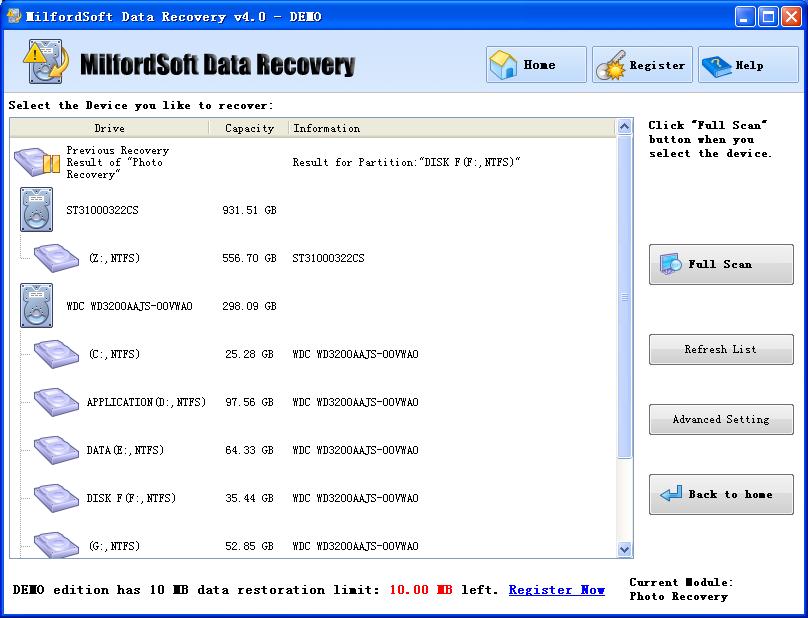Photos are also often lost or deleted by accident on computers. “Photo Recovery” module of MilfordSoft Data Recovery can recover lost photos. No matter whether the photos are deleted or formatted, this module can carry out photo recovery successfully unless they are overwritten or damaged. Therefore, when photos are lost, you should never store any new data to the partition where the lost photos were stored. A variety of photo formats are supported, including BMP, JPG, TIFF, GIF, PCX, TGA, EXIF, FPX, SYG, PSD, CDR, PCD, XF, UFO, EPS, AI, RAW and other common formats. And we can also use this module to recover lost photos from various kinds of recoverable storage devices, including USB flash drives, mobile hard drives, memory cards, memory sticks and so on. You just need to connect the storage device to the computer and use “Photo Recovery” module to scan it. Then all lost photos will be shown and you can recover them. But when storing the recovered photos, please don’t store them to the original partition or storage device, for the lost photos may be overwritten, influencing photo recovery result.
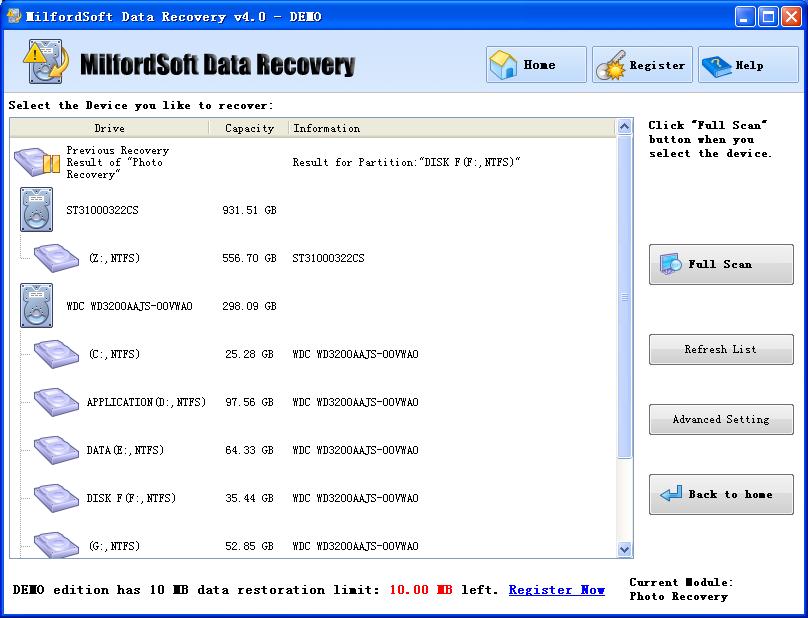
(Screen shot of Photo Recovery module)