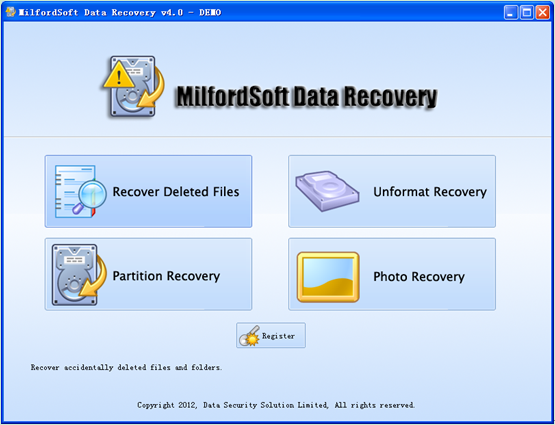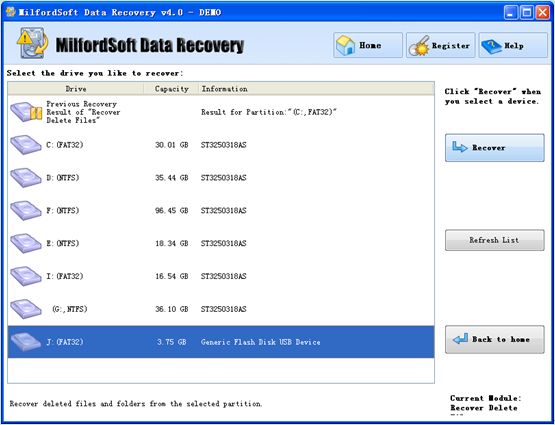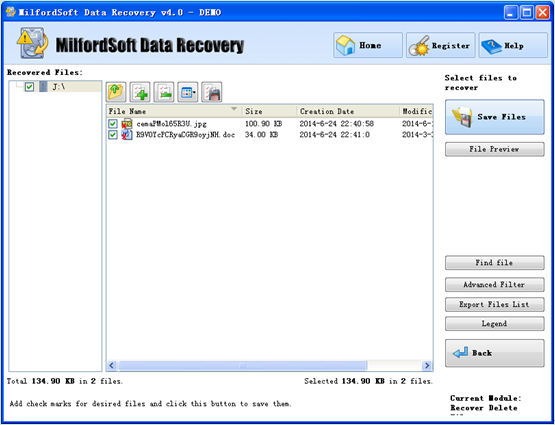I have saved heaps of significant data on my USB flash drive which I bought a year ago. However, the day before yesterday, I deleted some vital data along with the useless ones by accident via computer. Since I never tend to retrieve the data in Recycle Bin back, I also cleared the Recycle Bin. Those lost data mean a lot to me, so I desperately need to get them back. What can I do to perform USB data undelete?
Possibility of Deleted Data Recovery
After data are deleted by pressing “Shift + Delete” key or removing from Recycle Bin, can they still be recoverable? Definitely, they can. When users ask Windows Explorer to the list files in certain folder, the corresponding index of the files in the folder makes the process much faster. And all deletion commands will only erase the text.txt entry from the index – not the hard drive. In other words, deletion only makes files inaccessible, but not to be cleared. The disappearance of index entry will directly misguide the system that the disk space once occupied by those files is available for reuse. Once users write new data to the partition, data overwriting may occur. Therefore, stop operating the partition right now once deletion happens.
Data Recovery Solutions
With the sharp increase of data loss cases, many software developers have promoted varying data recovery tools and data recovery companies have given multiple professional data recovery suggestions. Users who lack professional knowledge may feel at sea at this time. It is indeed difficult to strike a balance between service and price. Resorting to professionals, they have to pay high charges and the high risk of privacy leakage can not be ignored. Using data recovery software, they find it hard to choose an excellent one. Here, we humbly recommend MilfordSoft Data Recovery.
The example of USB flash drive data recovery will be shown:
1. Download and install the powerful data recovery program – MilfordSoft Data Recovery. Then, launch it to open its main interface:
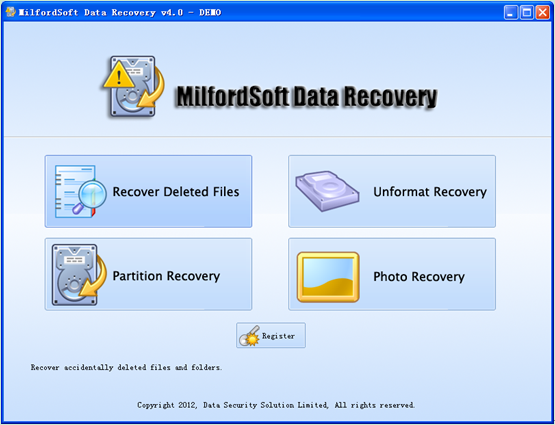
2. In the main interface of MilfordSoft Data Recovery, choose “Recover Deleted Files” to recover USB flash drive deleted data. After clicking, users will see the following interface:
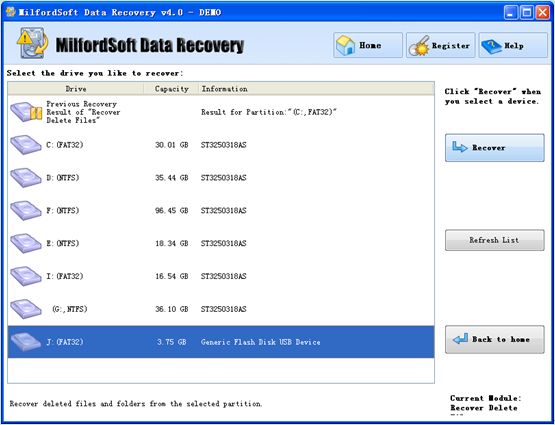
3. Here, choose the USB flash drive where data deletion occurred and click “Recover” button to completely scan it. When scan is done, all deleted data will be listed out.
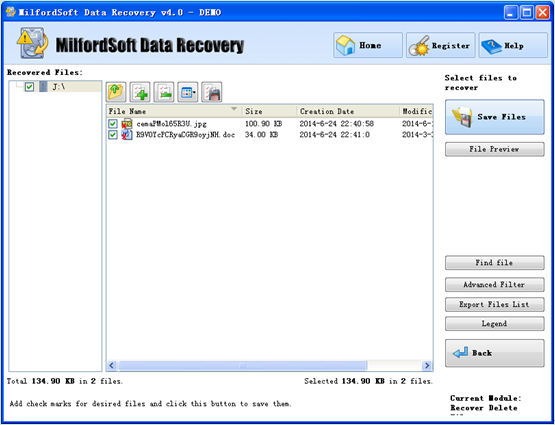
4. Here, check all needed data and click “Save Files” button to store them to a secure location.(Do not store them to original location, otherwise data overwriting will occur and data recovery effect will be impinged.)
For more information about deleted data recovery, please visit the official website of MilfordSoft Data Recovery.