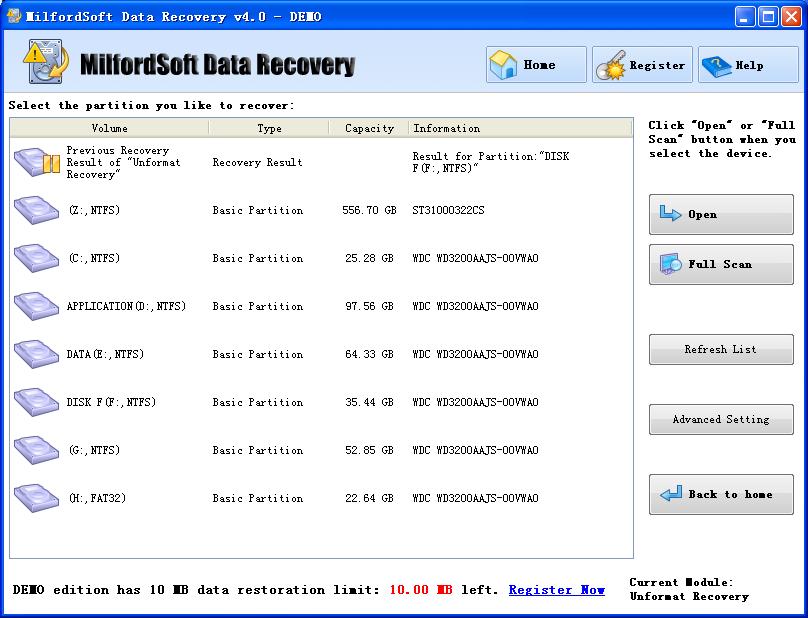MilfordSoft Data Recovery
Data Recovery Function
Recent Articles
Data Recovery Help
Mac Data Recovery Help
- Mac Data Recovery Introduction
- System requirement
- Supported OS/file systems/devices
- Pre-recovery checklist
- Start MilfordSoft Mac Data Recovery
- Recover Deleted Files
- Unformat Recovery
- Partition Recovery
- Photo Recovery
- Working with found data
- Find desired files efficiently
- Save files
- Load previous recovery result