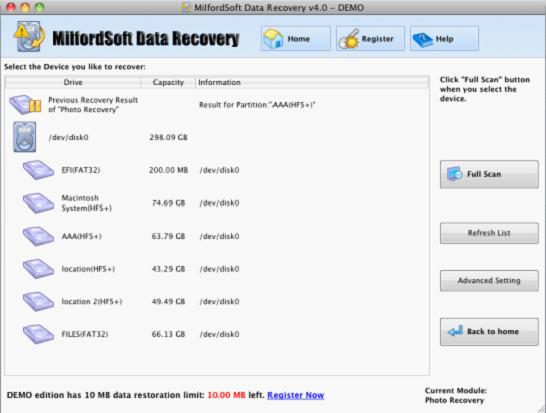This Photo Recovery module helps you to recover lost image files specially. It allows to recover photos from all kinds of digital media storage devices, including flash drive, mp3 player, digital camera, memory card, hard drive, iPod, iPad, memory stick, and all common types of flash cards such as Compact Flash, IBM Micro drive, Smart Media, Multi Media, Secure Digital, SONY Memory Stick, etc.
In the beginning window of Photo Recovery module, you may select bad device from which you want to recover lost photos, and press “Full Scan” button to start scanning. After scanning, you will be shown a file/folder list.
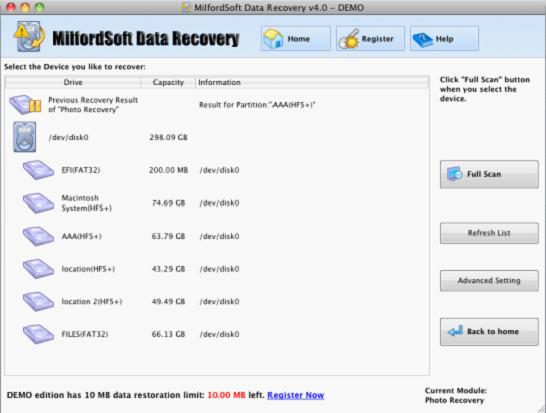
This module supports you to recover lost photos with intuitive interface design. You can directly preview lost photos in file/folder list page.
Image file types MilfordSoft Mac Data Recovery supports are the following:
| JPG |
*.jpg photo file |
| CR2 |
Canon RAW version 2. Photograph from a Canon camera. |
| CRW |
Canon RAW. Photograph from a Canon camera. |
| DCR |
Digital Camera RAW. Photograph from a Kodak digital camera. |
| MRW |
Minolta RAW. Raster image from a Minolta digital camera. |
| NEF |
Nikon Electronic Format. Raster image from a Nikon digital camera. |
| ORF |
Olympus Raw Format. Raster image from an Olympus digital camera. |
| PEF |
Pentax Electronic Format. Photograph from a Pentax camera. |
| RAF |
RAW Fuji. Raster image from a Fuji digital camera |
| SRF |
Sony RAW File. Photograph from a Sony digital camera. |
| X3F |
Sigma/Foveon X3 raw file. |
| TIFF |
*.tif, *.tiff |
| DWG |
AutoCAD drawing file(*.dwg) |
| PSD |
Adobe PhotoShop file(*.psd) |
| CDR |
Coreldraw file(*.cdr) |
| PSP |
Paint Shop Pro file(*.psp) |
| PCX |
Paintbrush file(*.pcx) |
| PNG |
*.png |