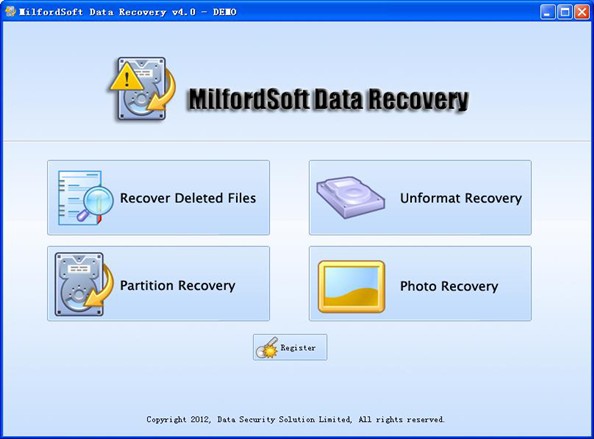Recover lost data completely
With data loss emerging frequently, data recovery industry develops rapidly. Currently, data lost due to hardware damage and logical errors can be recovered completely. Nevertheless, many users have encountered the situation where both data recovery companies and data recovery software fail to recover lost data completely. What’s the reason? After seeing the following introduction, users would know the answer.
Tips on data recovery
1. Data loss emerges on partition C (system partition): when data loss appears on system partition, users should shut down computer immediately and mount hard disk with data loss to other computer to perform data recovery. That is because temporary files may be generated at any time to overwrite lost data.
2. Once data loss emerges, users should stop writing data to the partition which suffers data loss, because any writing operation may overwrite lost data, thus influencing completeness of data recovery.
3. It prompts to format partition or external storage devices: under this situation, many users will choose to do as told. Data recovery software indeed can help recover a part of data even if the partition or external storage device has been formatted. However, if recovered data are undesired or can not be opened, it will be much more difficult to recover lost data completely than before. Correct operations are: don’t format storage device, don’t use software to fix hard disk or storage device (users should make disk image before fixing at least), and then resort to data recovery software or professionals.
4. Partition loss: don’t create new partition in the area where partition loss appears, or difficulties in data recovery will be increased.
5. Disk array loss: under this situation, users are suggested not rebuilding the array. Some users directly rebuild disk array after the array disappears, which is a quite dangerous operation. Rebuilding may damage data.
6. Do not try using Windows system restoration easily, because this operation can not help get lost data back. Instead, it will increase difficulties in data recovery.
7. Don’t use anti-virus software repeatedly.
If users want to recover lost data completely by using data recovery software, they should pay attention to extra aspects:
— Data recovery software should not be downloaded and installed to the area where data loss appears so as to avoid data overwriting.
— Recovered data had better be saved to other hard disk or storage device, which can enhance success rate and completeness of data recovery.
As long as users take those aspects into consideration, it is possible to recover lost data completely.
Methods for data recovery
Aiming at different data loss situations, users should adopt different methods for data recovery. If data loss is caused by hardware damage, users had better ask professional data recovery companies for help. However, if data loss results from logical errors, using data recovery software is the best choice, because this method can help users save a big sum of money and ensure privacy security. Users can visit http://www.milfordsoft.com to download professional data recovery software MilfordSoft Data Recovery to recover lost data completely.
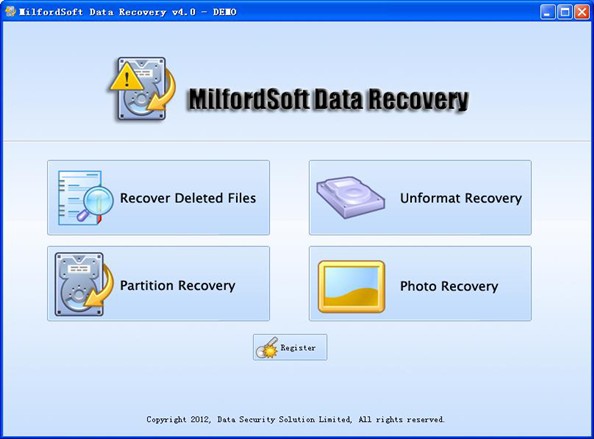
The screenshot above is the main interface of the professional data recovery software. 4 functional modules can help recover deleted data, recover lost data on logically damaged partition, recover lost data from lost partition, and recover digital media files respectively. If users want to recover lost data completely and effectively, they should select the most suitable module according to reasons for data loss and take operations according to prompts. When desired data are saved to other hard disks or storage devices successfully, professional data recovery software helps recover lost data completely.