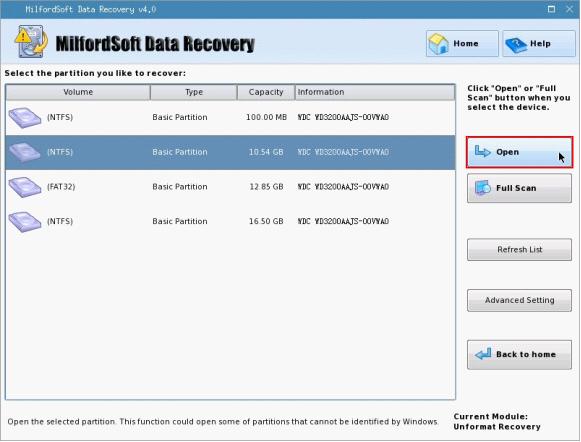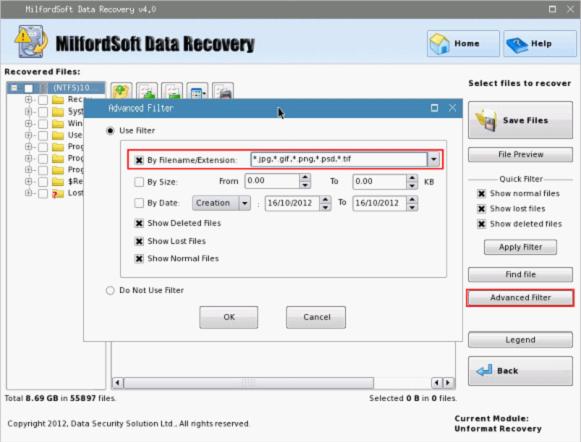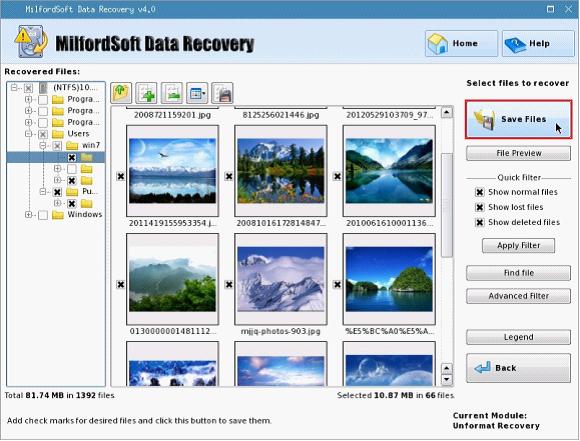Do you encounter the problem that photos stored in system partition are lost due to system crash? Don’t’ worry. Data recovery boot CD is able to recover lost photos without booting operating system.
Why using data recovery boot CD?
As known to all, if users want to use data recovery software to recover lost data from computer, the data recovery software should operate on normal operating system as platform. If the operating system crashes, common data recovery software can not be available any more. But MilfordSoft Data Recovery Boot Disk can deal with the problem. Having a built-in operating system, it can start the data recovery software MilfordSoft Data Recovery. Therefore, when the operating system fails to boot, users can make a data recovery boot CD. After putting it to CD driver and launching it, users can use it to recover lost photos.
Recovering lost photos with data recovery boot CD
Before recovering lost photos from crashed operating system, please visit http://www.milfordsoft.com to download related files and make them data recovery boot CD. After running the bootable data recovery software, the following interface will be shown.

From the above interface, users can see this data recovery software is composed of four data recovery function modules. To recover lost photos from system partition, “Unformat Recovery” module should be used. Click the module and the following interface will be shown.
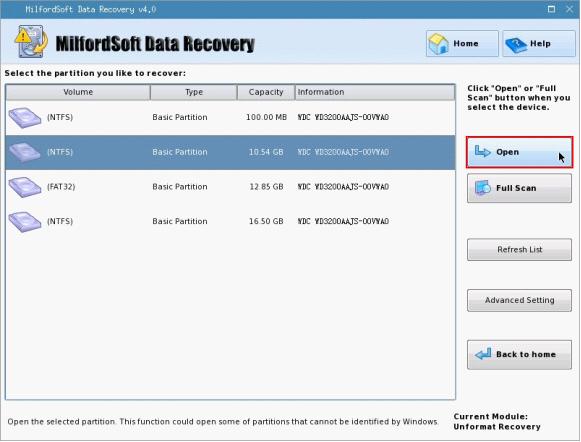
Select system partition and click “Open” to scan partition data. The following interface will be shown.
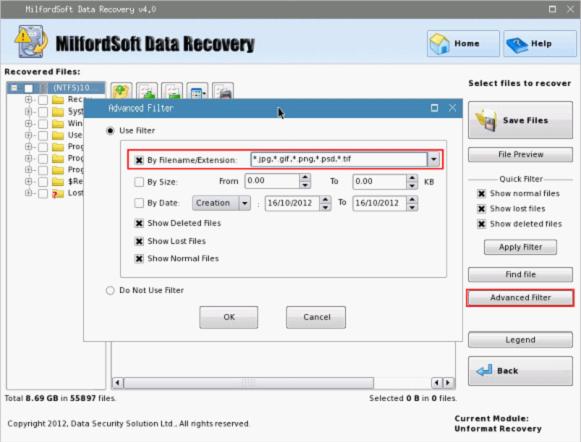
Since there are many data stored in system partition, users could use the “Advanced Filter” function to filter out other kinds of files by setting file extension name. Then the following interface will be shown.
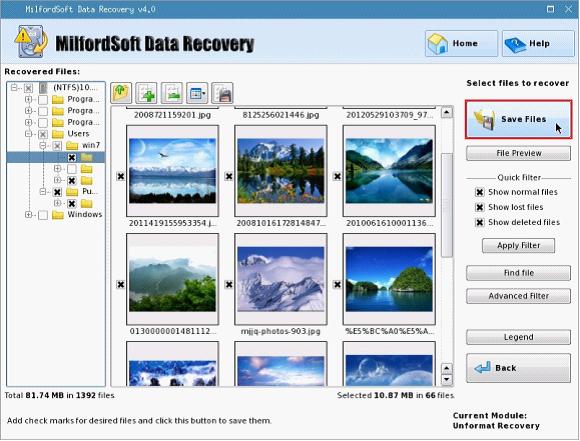
In this interface, find and check the photos that will be recovered and click “Save Files” to store them. After all photos are stored to a safe location, photo recovery from system partition is accomplished successfully.
If users also want to recover other data from crashed operating system, this data recovery boot disk can also help you. For more detailed information, please visit the official website.