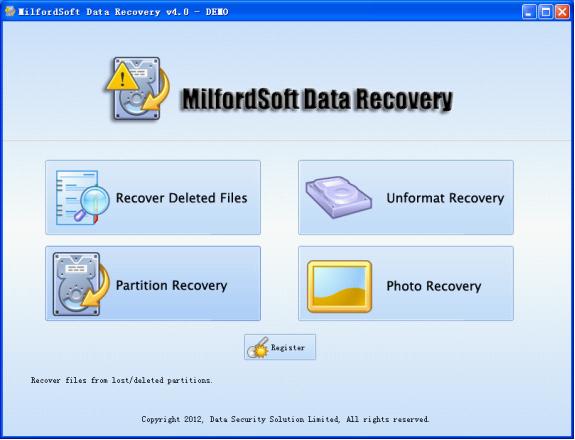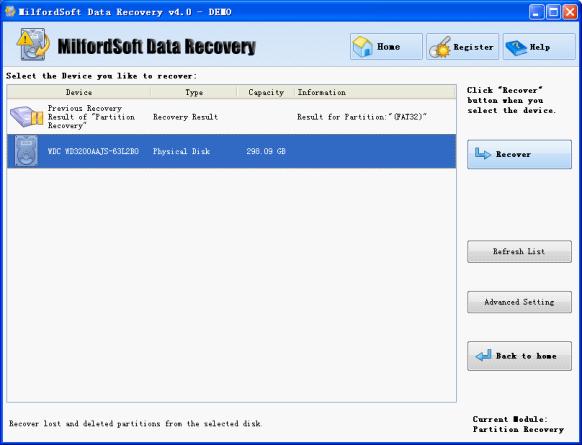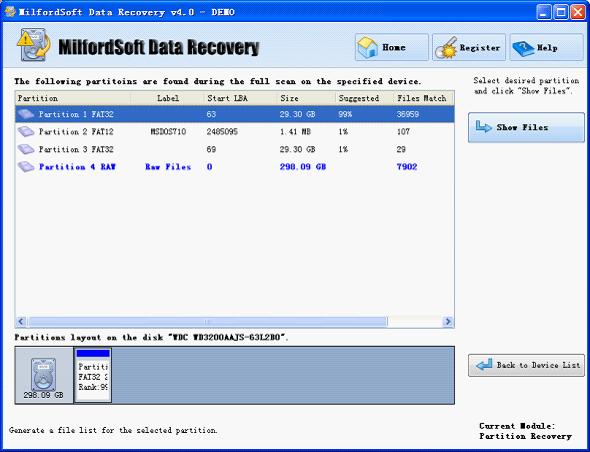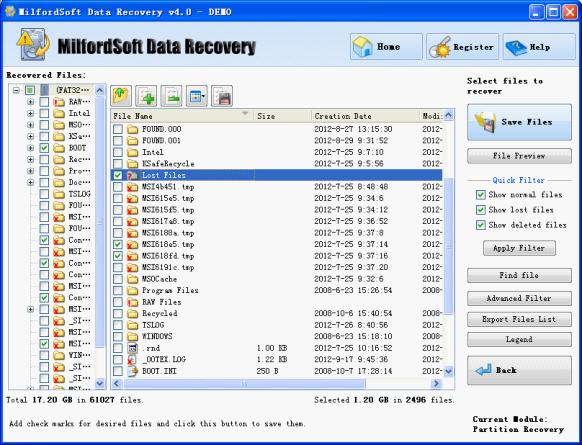Hard disk recovery software
Unlike external storage devices, hard disk connects with network directly. That is to say virus infection or hacker invasion happens on hard disk more frequently. As is well known, virus or hacker may delete our important data or delete the partition storing important data maliciously. In common Windows operating systems, data loss is not allowed, let alone in Windows Server operating systems. After data loss happens, the best solution is to perform hard disk recovery. Currently, there are 2 effective ways to recover lost data: resort to data recovery companies or use hard disk recovery software. Considering data security and costs, we had better use hard disk recovery software since data recovery companies often charge pretty high data recovery fees. Some users may feel difficult in finding hard disk recovery software since they do not know which one is good, and they are afraid of downloading hard disk recovery software with functional defects. Here, MilfordSoft Data Recovery is strongly recommended. Main reasons for recommending this hard disk recovery software are as follows:
- Own good reliability since it is developed by famous software development company Data Security Solution Limited.
- Extremely high security.
- Good compatibility. To be specific, the hard disk recovery software can be compatible with both mainstream Windows operating systems and popular Windows file systems.
- Powerful data recovery function. It is able to accomplish commonly seen data recovery operations, like recover deleted data, recover data lost due to mistaken formatting, recover lost data from lost partition or deleted partition, and recover lost photos only.
- Several steps are needed.
Now, let’s use this hard disk recovery software to recover lost data from lost partition.
How to recover lost data from lost partition?
At first, users need to download the hard disk recovery software from its official website www.milfordsoft.com. Next, install it to the partition where no operation will be made and launch it to open its main interface:
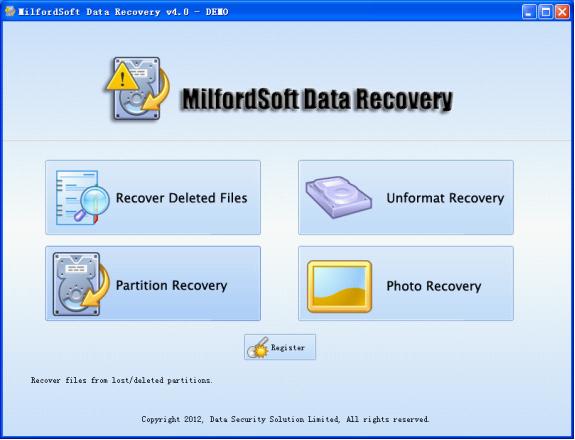
Then, select the functional module “Partition Recovery” to recover lost data from lost partition.
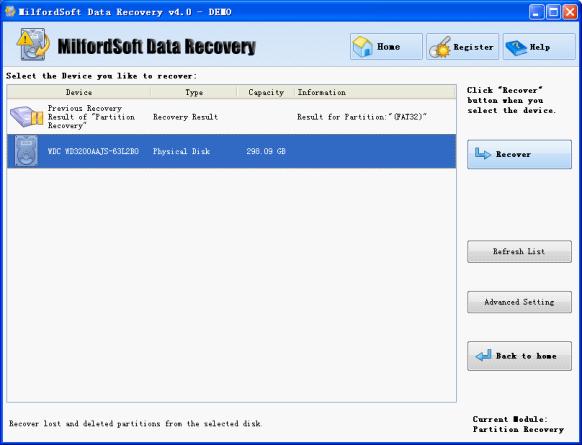
In this interface, we need to select the hard disk where partition loss appears and click “Recover” button.
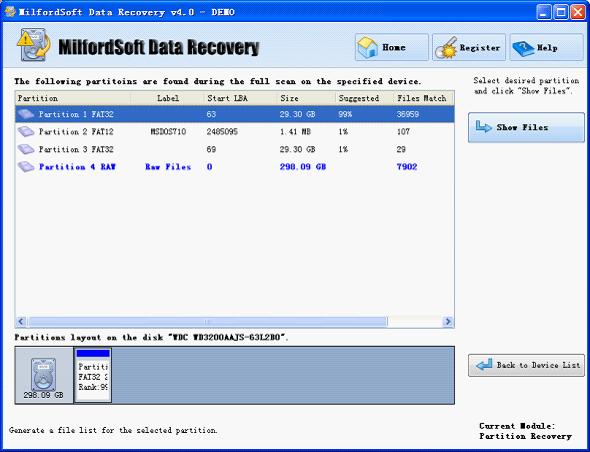
Select the partition whose state is most similar with that of lost partition and click “Show Files” button.
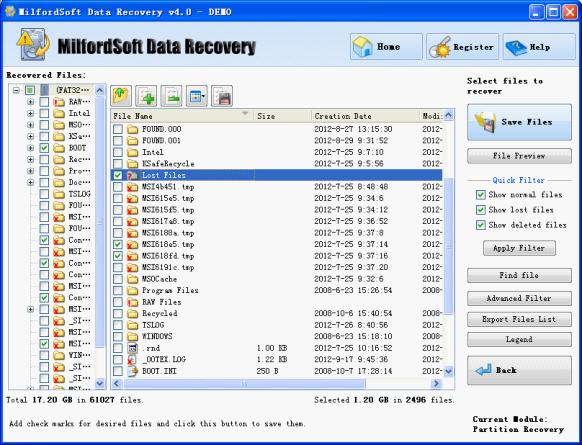
Here, we can see data are shown by category. Please find and check data needing to be recovered and click “Save Files” button to save them to a safe place.
It is so wasy to recover lost data from lost partition by using the hard disk recovery software. If you are troubled by Windows data loss, download this hard disk recovery software to help you.