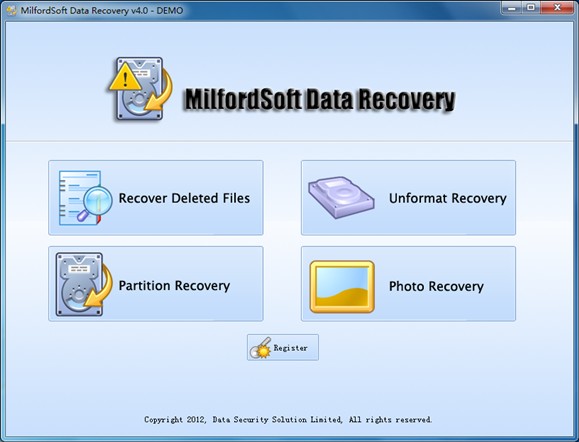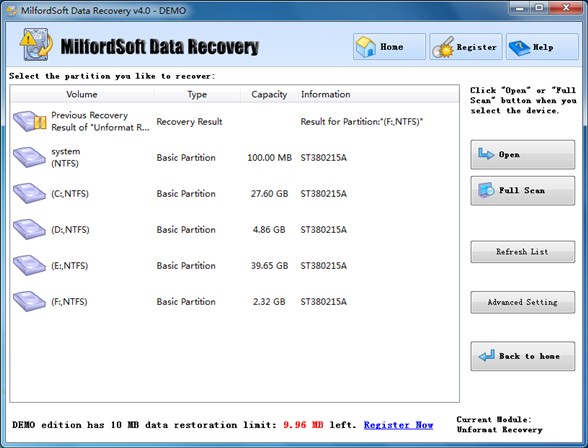best Windows data recovery software
As a Windowing operating system developed by Microsoft, Windows adopts GUI operating mode, which is more humanized than instructional operating systems like DOS. Therefore, Windows is extremely welcomed and has become the most commonly used operating system. During the course of using Windows, partition formatting situations caused by inappropriate operations or virus attacks happen every now and then. Suffering from partition formatting, users have to endure great losses brought by data loss. Since Windows does not provide effective solutions, users have to resort to data recovery software to recover data from formatted partition. Though there is a large amount of data recovery software on current software market, many users do not know how to recover data from formatted partition with the software.
Performance of data recovery software
Though there is a tremendously large amount of Windows data recovery software, the quality of them varies. If users use Windows data recovery software of low quality, they may pose secondary damage to data residing in formatted partition and even cause permanent data loss. If users want to use a piece of excellent Windows data recovery software to recover data from formatted partition, they are supposed to download professional Windows data recovery software via http://www.milfordsoft.com. We strongly suggest downloading the software and then install it on computer before data recovery so as to avoid data overwriting issues.
Operations for data recovery software
As a matter of fact, there is no necessity for users to worry about relative operations for data recovery software though they lack knowledge of data recovery. That is because the software is easy to handle.
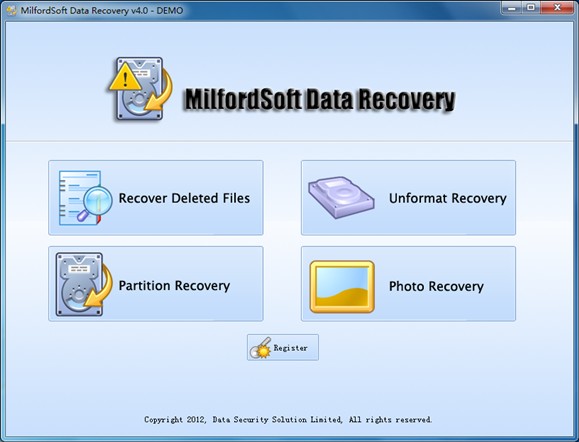
The interface above is the main interface of professional Windows data recovery software. If users want to recover data from formatted partition, they can choose “Unformat Recovery” module. After clicking it, users will enter the following interface:
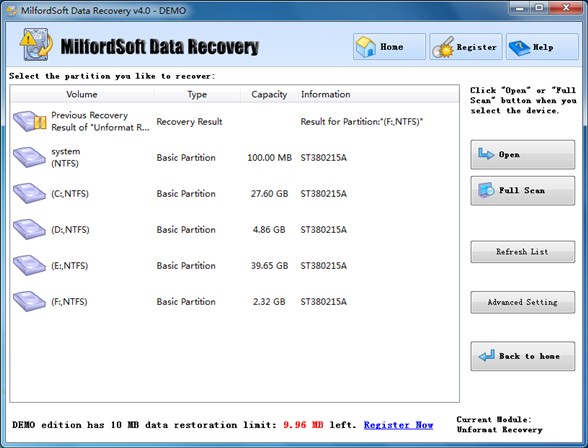
Select the formatted partition to thoroughly scan it via “Full Scan“. Besides, users can choose their desired file formats via “Advanced Setting“. When the scan is done, users need to operate on the basis of certain guidance. After that, all deleted data are listed. At this time, users just need to check needed data and then click “Save Files” to save those data to other disk according to prompts from the software. When all operations are executed, users are successful to recover data from formatted partition with professional Windows data recovery software.