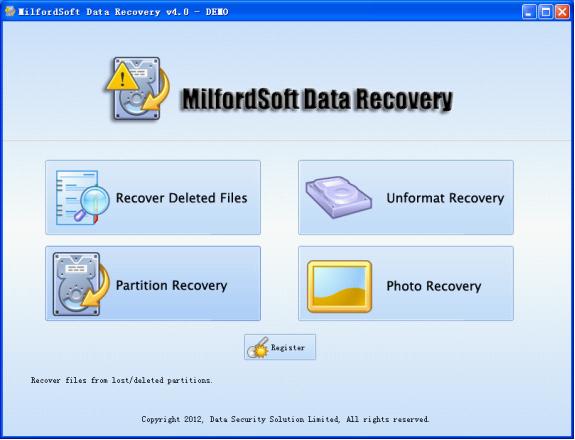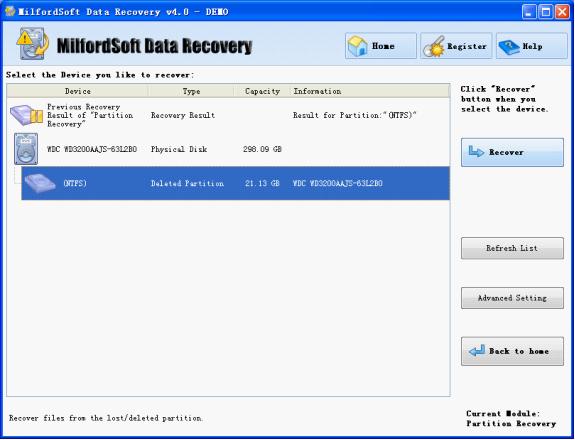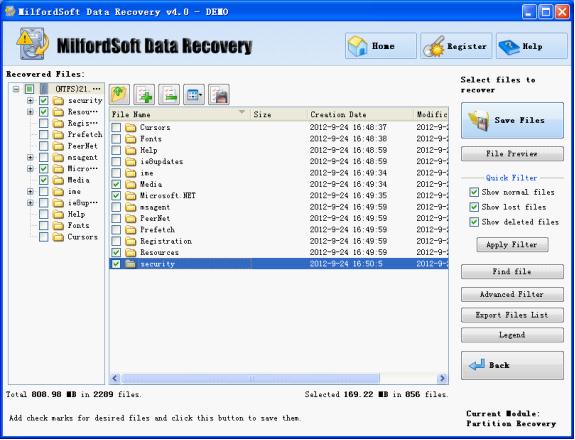File data recovery software
When important data is lost in computer disk, most users would try to recover lost data as possible as they can. But not too many users have professional file data recovery knowledge. In this case, what users need is a piece of professional and powerful file data recovery software, which is able to help user to recover lost data caused by all common factors. MilfordSoft Data Recovery is exactly the most suitable one for common users. MilfordSoft Data Recovery can help user to recover all kinds of lost data, for example undelete recovery, unformat recovery, damaged partition recovery, and lost partition recovery.
The best file data recovery software – MilfordSoft Data Recovery
In the present software market, there are many other types of file data recovery software, but they mostly don’t have comprehensive data recovery functions. However, MilfordSoft Data Recovery provides users with rather comprehensive data recovery functions. It provides users with multiple independent data recovery modules. “Partition Recovery” module helps user to recover lost data from lost partition and the operating process is very simple and easy. MilfordSoft Data Recovery is the best choice of file data recovery software for users.
Use MilfordSoft Data Recovery to recover data from deleted partition
Accidental deletion of partition which saves important data is a common mistaken operation. To use MilfordSoft Data Recovery to recover data from deleted partition, we need to first visit its official website http://www.milfordsoft.com/ to download it and install it to computer. Then, we can start it to enter its main interface:
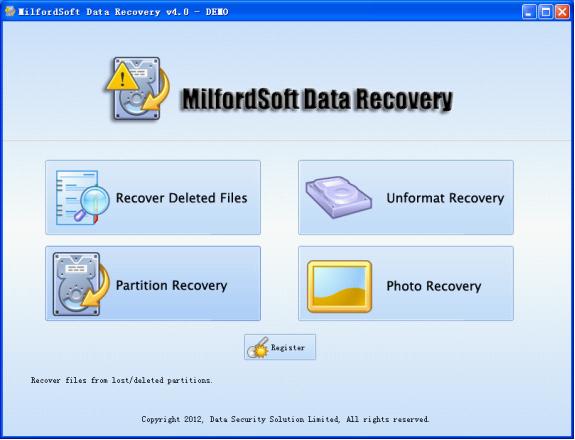
This is main interface of MilfordSoft Data Recovery. To recover data from deleted partition, click “Partition Recovery” module:
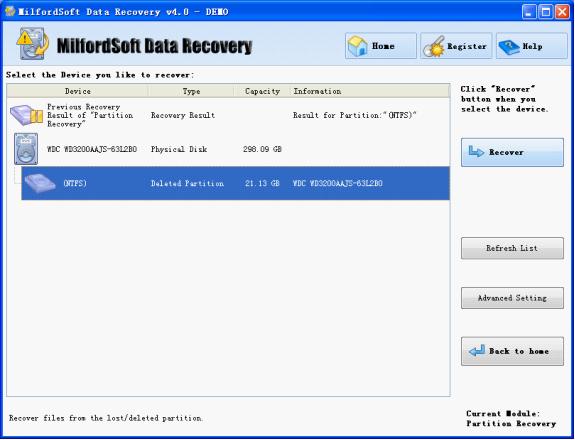
In this interface, we can see the deleted partition. If there is not, we can select the disk containing deleted partition, and click “Recover” button to scan. In this interface, we can find the deleted partition, so we just select it and click “Recover” button to scan this partition:
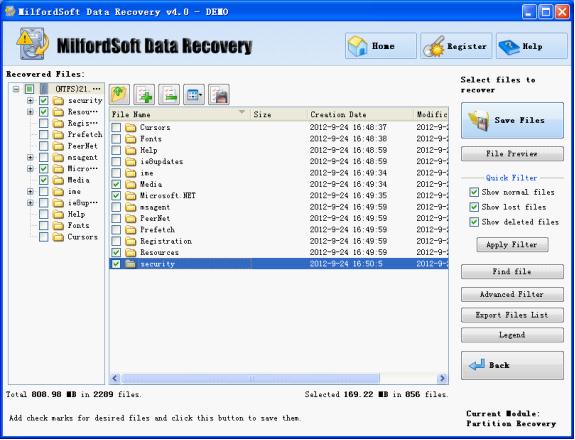
In this interface, select desired files to recover, and click “Save Files” button to save recovered files to an appointed location. Then, we can finish all work of using this file data recovery software, MilfordSoft Data Recovery, to recover data from deleted partition.
If you are looking for a file data recovery software, MilfordSoft Data Recovery will definitely be your best choice.