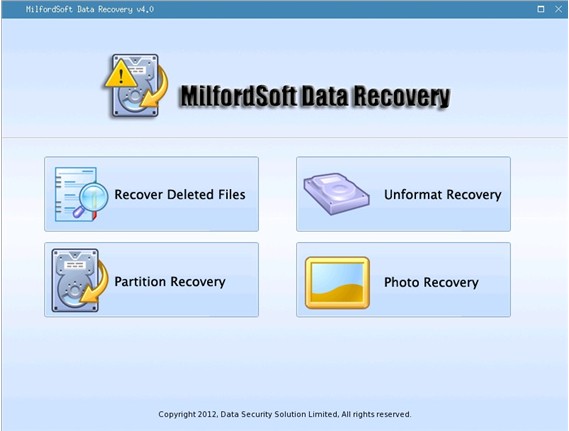File recovery from crashed Mac
In 1984, the first Mac operating system namely Mac OS was born. With nearly 30 years development, fans for Mac are all over the world. Among these fans, many have been using Mac for several or even more than 10 years. When Mac has been used for a long time, problems are difficult to avoid.
Case: yesterday, I forcibly shut down my Mac which was running, and I found it unbootable when I tried to start it. It was in grey-screen state. Since the Mac computer has been used for 5 years, I guess there is something wrong with hard disk, like bad track. So, I want to replace old hard disk. However, before changing hard disk, I need to recover important files. Well, how can I accomplish file recovery from crashed Mac?
If we want to recover files from crashed Mac, Mac data recovery software is a good choice. But unfortunately, common data recovery software does not work for file recovery when Mac is crashed since it should run on the platform of operating system. Instead, we can resort to bootable Mac data recovery software. This kind of software is able to boot computer and recover files from crashed Mac successfully. Nevertheless, Mac data recovery software which has the above function is so little, so most users are troubled by file recovery from crashed Mac.
In order to help these users get rid of troubles, famous software development company Data Security Solution Limited has developed a piece of bootable Mac data recovery software. As long as we download boot version and burn it to CD or U disk, we can use it to boot computer through CD driver or USB interface, and then perform file recovery from crashed Mac successfully.
In the process of Mac file recovery, there is no need to worry about file security, because the Mac data recovery software will provide a series of data protecting measures to keep data absolute safe. Moreover, detailed prompts will be shown in every operating interface, so users can operate the software reliably. Furthermore, the Mac data recovery software can be compatible with all commonly seen Mac operating systems and file systems.
Then, let’s see how to recover files from crashed Mac by using the Mac data recovery software.
At first, we need to visit the official website http://www.milfordsoft.com to download the Mac data recovery software, and then burn it to CD or U disk and boot computer. After booting computer successfully, we can see the following main interface:
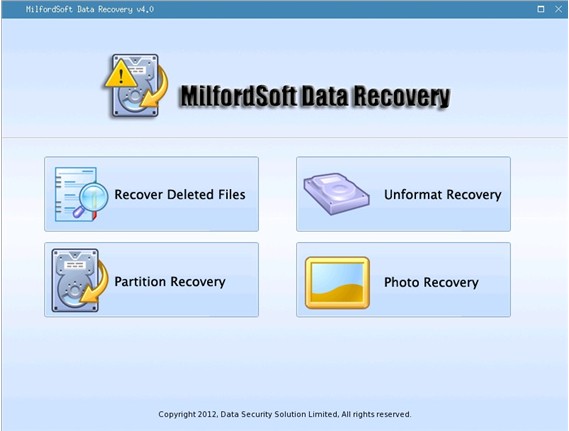
The main interface shows us 4 functional modules, and each of them is developed for specific file loss situations. “Recover Deleted Files” is specially designed to recover mistakenly deleted files or recover files deleted by virus. “Unformat Recovery” is able to recover files from logically damaged partition. “Partition Recovery” can help users recover files from deleted partition or lost partition. “Photo Recovery” is used to recover digital medial files only.
From the above introduction, we can see the 4 functional modules can meet almost all demands for file recovery from crashed Mac. When users need to recover files from crashed Mac, remember to download this Mac data recovery software.