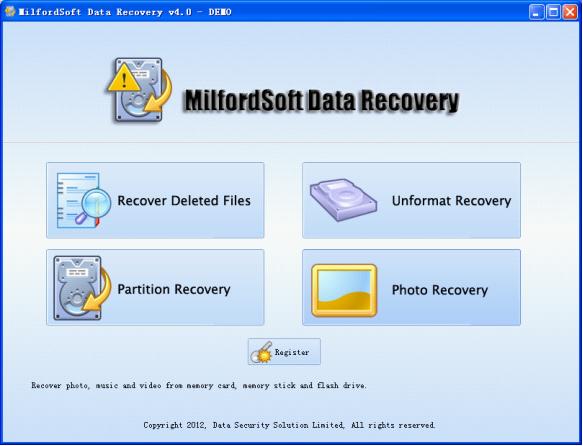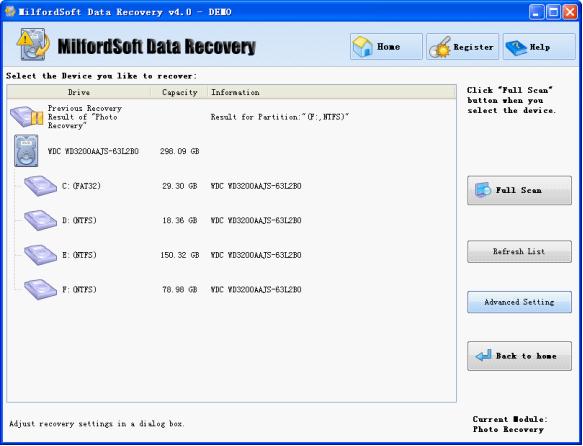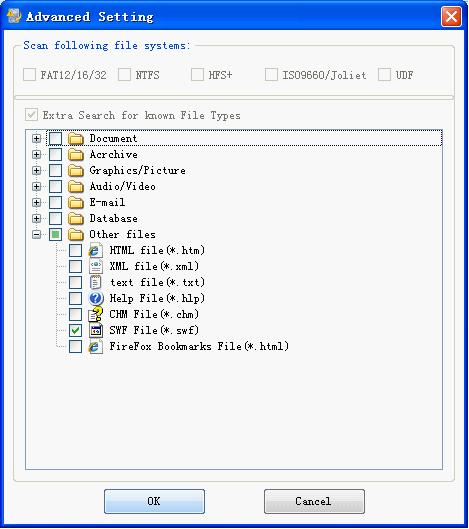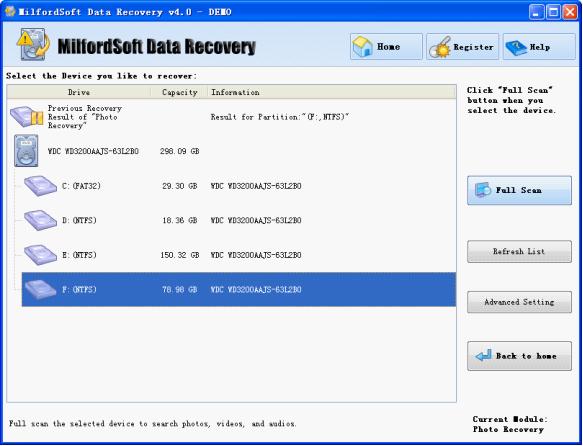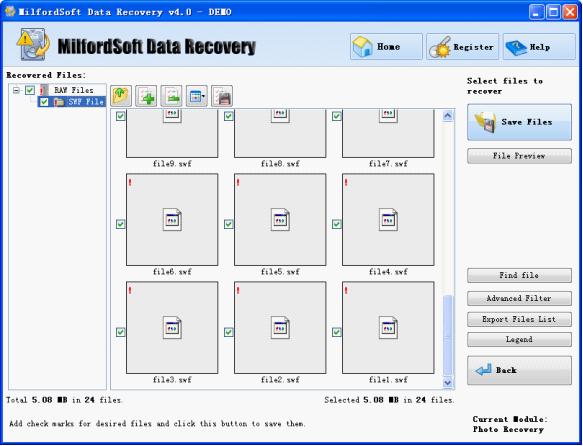Flash file recovery software
Along with the popularity of computers, many Flash designers are using computer to make Flash files. Although computers allow users to modify Flash files, saving cost and facilitating file making, they also bring risks. Accidental deletion, formatting, virus infection and malicious attacks are all likely to make Flash files lost. When Flash files are lost, many users will firstly think of using file recovery software to recover the lost Flash files. This thought is available. But unfortunately, it is not easy to find excellent Flash file recovery software. Most of the data recovery software in the software market can not quickly recover files of a specific format. When users are using data recovery software to recover Flash files, the software will take a lot of time to scan the disk and then users have to look for the desired Flash files among the multitudinous files. Therefore, many users are looking forward to recovering Flash files quickly. And the professional data recovery software – MilfordSoft Data Recovery can help users recover Flash files quickly.
Flash file recovery by using MilfordSoft Data Recovery
We have mentioned that MilfordSoft Data Recovery is able to recover Flash files from computers, but some users may have doubt about this. In order to make those users intuitively understand this professional data recovery software, we’ll show quick Flash file recovery by using MilfordSoft Data Recovery.
Before Flash file recovery, please visit the official website http://www.milfordsoft.com to download MilfordSoft Data Recovery. After installing the professional data recovery software to the computer, launch it and we’ll see the following interface.
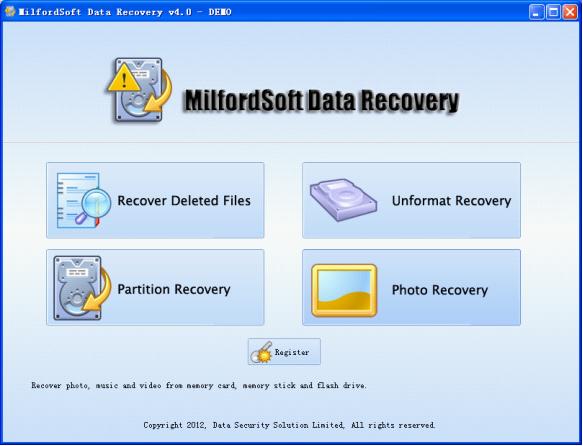
The above is the starting interface of MilfordSoft Data Recovery. We ought to use “Photo Recovery” module to recover lost Flash files. Click the module and the following interface will be shown.
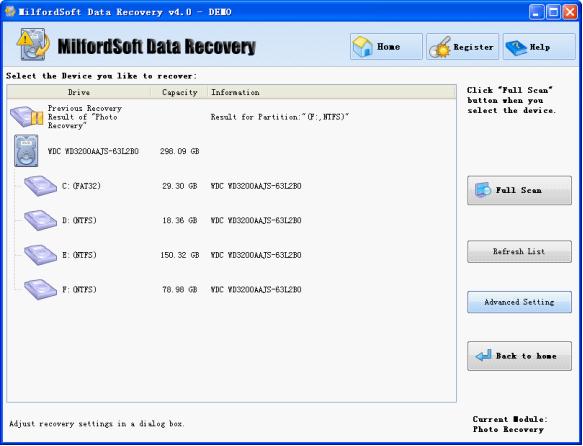
Click “Advanced Setting” function. The following window will appear.
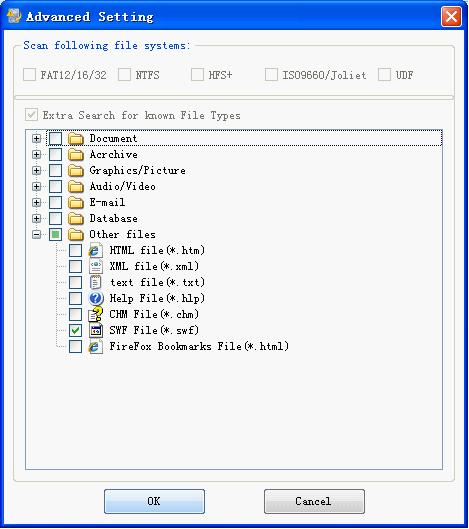
In this interface, please set file formats. After that, click “OK” to go back to last interface.
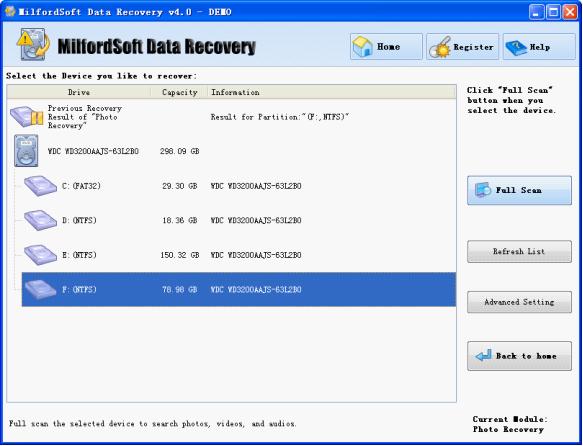
In this interface, select the partition where the Flash files were originally stored and then click “Full Scan“. After the scanning is finished, the following interface will be shown.
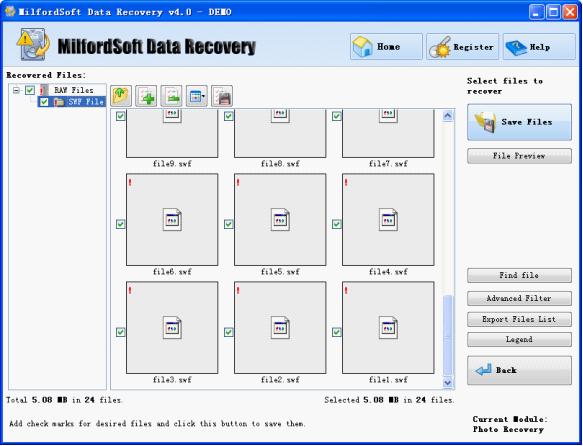
In this interface, check the Flash files and then click “Save Files” to store the recovered Flash files to a safe location. After that, we’ll succeed in recovering lost Flash files by using the professional data recovery software – MilfordSoft Data Recovery.