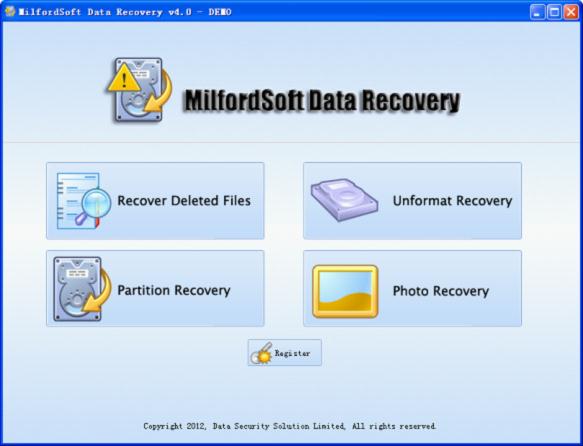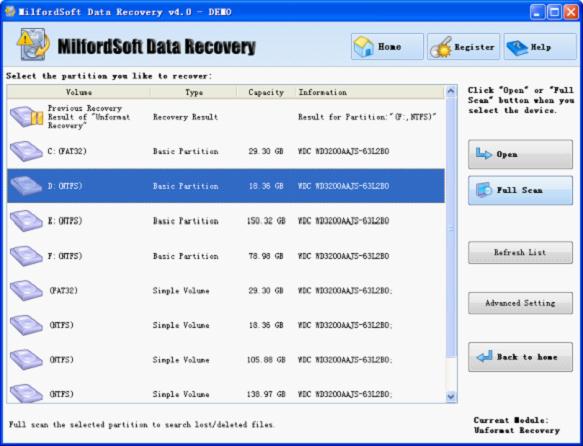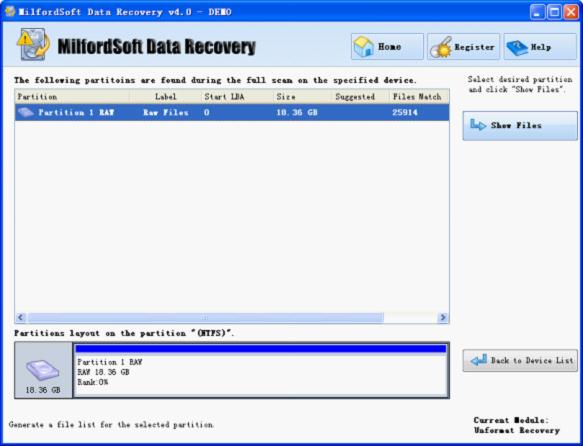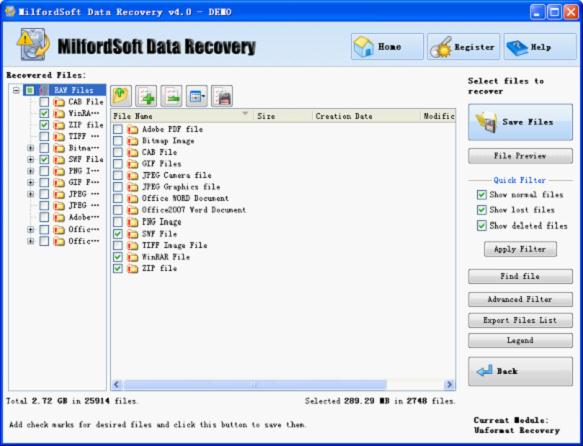Free file recovery software for windows
As Windows computer virus overflows nowadays, Windows computer also have to face frequent file loss cases. Therefore, the way to recover lost Windows files also becomes hot topic. In general, to free recover lost Windows files, users can use the hexadecimal editor or free file recovery software for Windows. The hexadecimal editor can only free recover deleted or formatted files. Besides, as the operations of hexadecimal editor are very complicated, users’ any improper operation may lead to free file recovery failure and even cause secondary damage on lost files, thoroughly disabling you to recover lost file. Under such kind of situation, the free file recovery software with simple operations and complete functions is undoubtedly the best choice to recover lost Windows files. MifordSoft Data Recovery is just the highly recommended free file recovery software for Windows.
How to free recover lost Window files with free file recovery software for Windows – MilfordSoft Data Recovery
As mentioned above, users can free recover lost files with free file recovery software for Windows. To make users more intuitively know the operations, the demo is given below.
To free recover lost Windows files with MilfordSoft Data Recovery, you should firstly free download this free file recovery software for Widows via the official website http://www.milfordsoft.com. After that, install and start MilfordSoft Data Recovery.
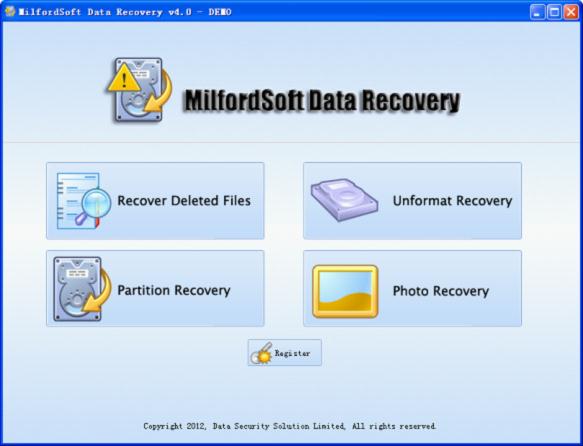
On the main interface of MilfordSoft Data Recovery, users can see four different functional modules. To free recover lost Windows files, users just need to choose the corresponding functional module. For instance, if users want to recover files lost for partition formatting, choose “Unformat Recovery” function module to enter next operating interface.
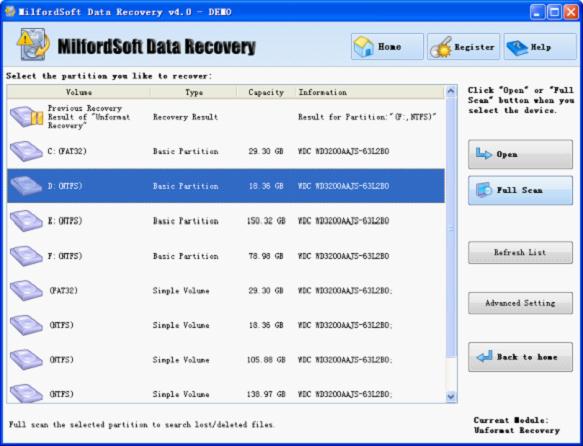
Here, select the formatted partition and click “Full Scan”. After this free file recovery software for Windows completes operation, you will enter next operating interface.
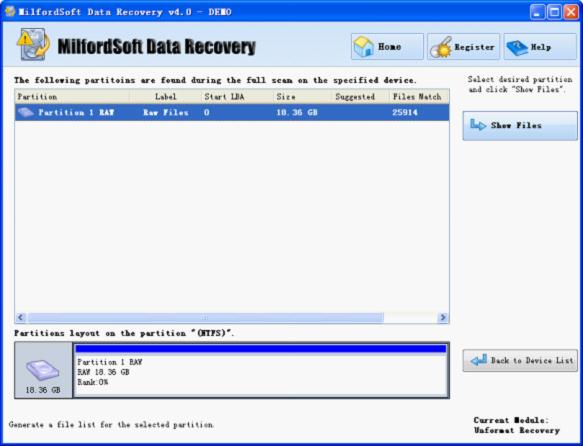
Choose the partition which is most likely to be the formatted one and click “Show Files”.
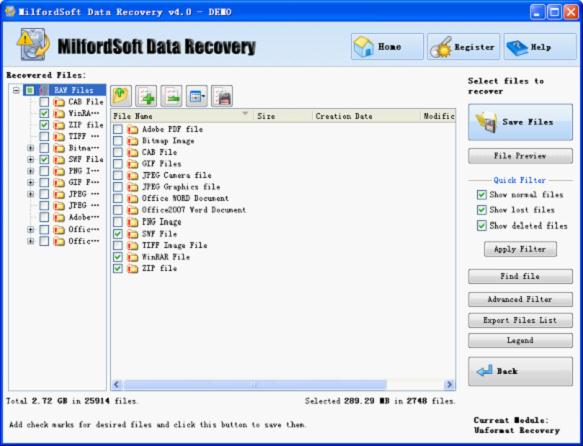
Users should check all desired files here, and then click “Save Files” to specify the safe storage path. After that, users thoroughly recover lost Windows files with MilffordSoft Data Recovery.
Now, users already know some information about the use of MilfordSoft Data Recovery. To know more details of other functional modules, please visit the official website of this free file recovery software for Windows.