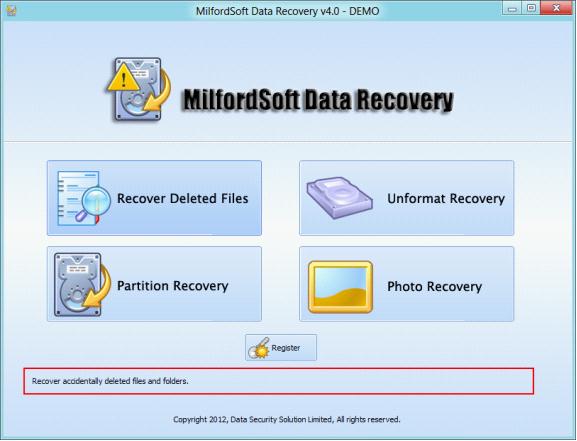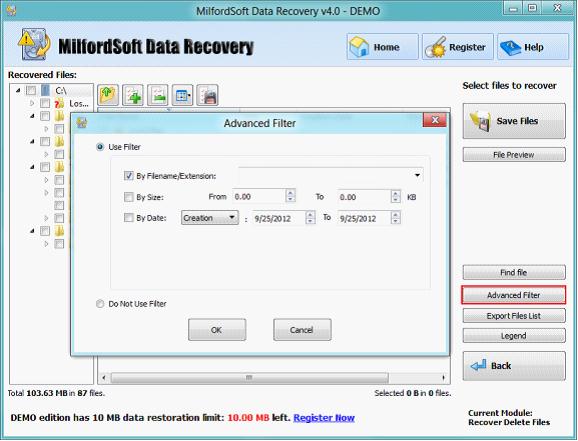Windows file recovery software
In Windows operating systems, there are many factors which may lead to file loss, like accidental deletion, mistaken formatting, and virus attack. Many users feel helpless when encountering file loss, because file loss can not be avoided completely no matter how comprehensive data protecting measures they take. Now that file loss can not be avoided in Windows, users are eager to furthest recover lost files. If users want to recover lost files to the largest extent, Windows file recovery should be performed once file loss happens. For common users who are unfamiliar with data recovery, they had better download a piece of excellent Windows file recovery software at first. With excellent Windows file recovery software, users can recover lost files easily without knowing any professional knowledge of data recovery. If users haven’t installed Windows file recovery software to computer or the Windows file recovery software can not meet current demands for data recovery, welcome to http://www.milfordsoft.com/. There, users can download the professional Windows file recovery software which has powerful functions.
Features of MilfordSoft Data Recovery
MilfordSoft Data Recovery is a piece of professional Windows file recovery software owning powerful and all-sided functions. It not only supports commonly seen Windows operating systems such as Windows XP, Windows 7, Windows 8, Windows Server 2003, and Windows Server 2008 perfect, but supports data recovery on multiple storage devices like hard disk, memory card, memory stick, and U disk. More importantly, comprehensive file recovery functions are unmatchable. After running this Windows file recovery software, users can see the following interface:
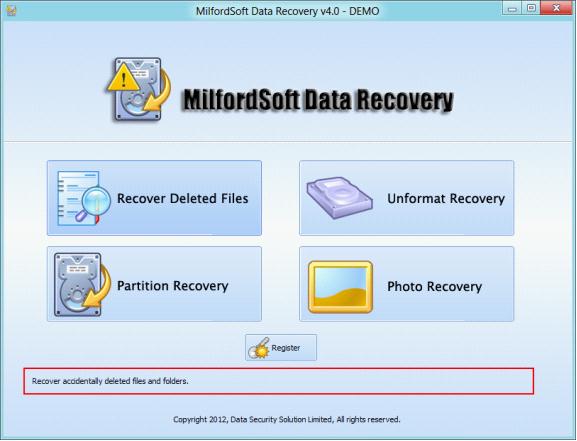
This is the main interface of MilfordSoft Data Recovery, from which users can see multiple file recovery modules. All these modules are designed to deal with commonly seen file loss situations and can accomplish almost all Windows file recovery, like recover deleted files, recover lost files from formatted partition or lost partition, and recover digital media files only. In addition, humanized designs make file recovery more convenient and save much time, like “Advanced Filter”:
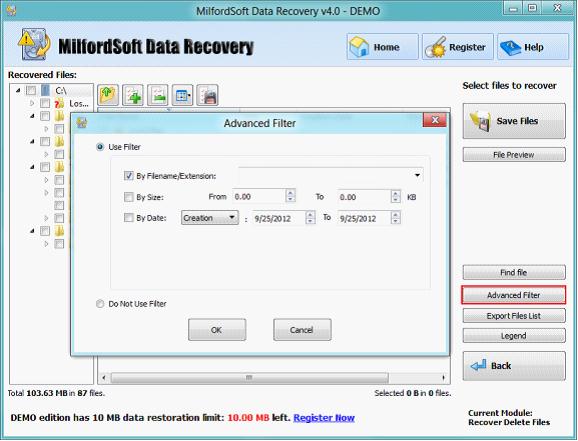
The operating interface of “Advanced Filter” shows we can find files through filename/extension, file size, creating time, and other information, thus saving much time spent in finding needed files and increasing file recovery efficiency.
It is believed that every user wants to own the Windows file recovery software having powerful functions and excellent features. Now, download it from its official website.