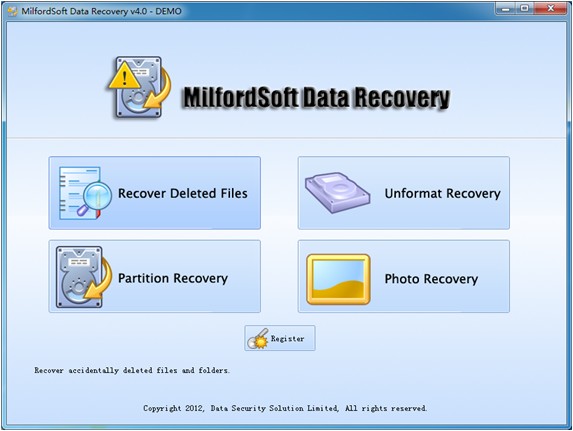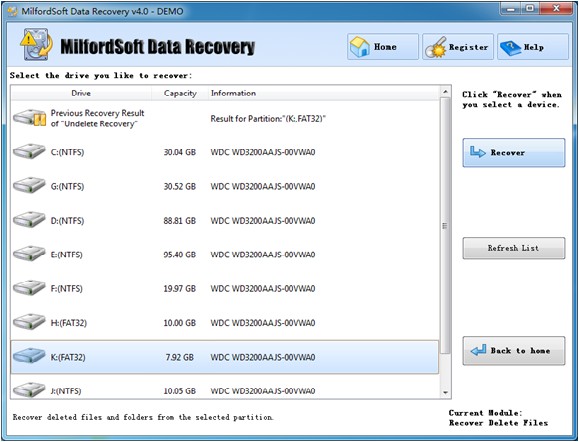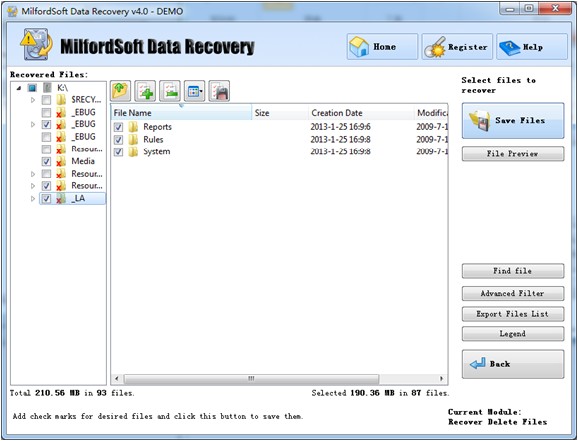Recover deleted files from hard drive
Deleting file form hard drive, as the most common reason for data loss problems on computer, has been disturbing many users. However, after deleting some important files, many users are regretful but forget to recover deleted files from hard drive, which is the most important thing that should be done immediately.
Can deleted files be really recovered? This is also a question haunting many users. The answer is positive. Nowadays there is much data recovery software. As long as users find powerful and professional file recovery software, users can recover deleted files from hard drive even if knowing nothing about professional data recovery knowledge.
Best choice of data recovery software
Since there is too much data recovery software in the software market, it is not easy to find the suitable. For the sake of recovering deleted files from hard drive timely and effectively, we recommend the powerful and excellent data recovery software – MilfordSoft Data Recovery. Users can visit the official website http://www.milfordsoft.com/ to download it. Its mighty functions allow users to recover deleted files from hard drive timely and completely.
Recovering deleted files from hard drive with MilfordSoft Data Recovery
Before recovering deleted files form hard drive, please download and install MilfordSoft Data Recovery. Then launch it and users will see the following interface.
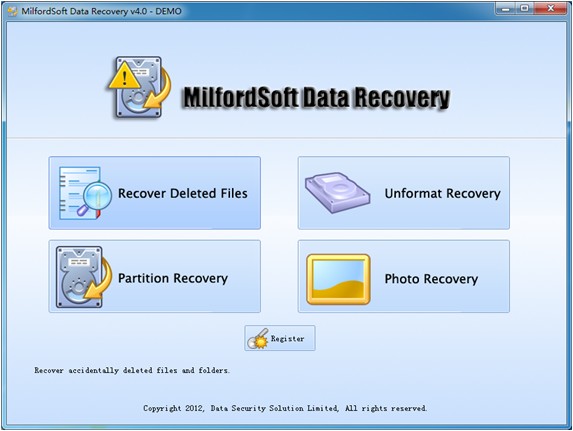
Click “Recover Deleted Files” module. The following interface will be shown.
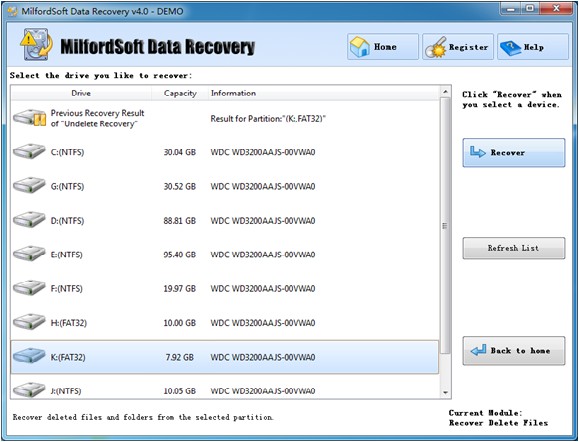
Select the partition where the deleted files are and click “Recover” to scan it. The following interface will be shown.
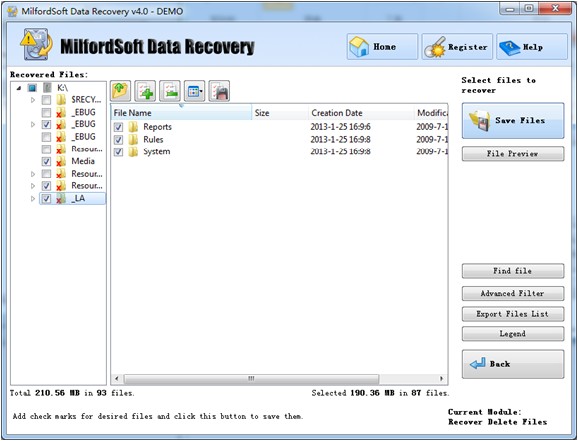
MilfordSoft Data Recovery displays all deleted files. Then check the ones to be recovered and click “Save Files” to store them.
If you also want to recover deleted files from hard drive quickly and completely, MilfordSoft Data Recovery will be a pretty good choice. Please visit the official website to download it.