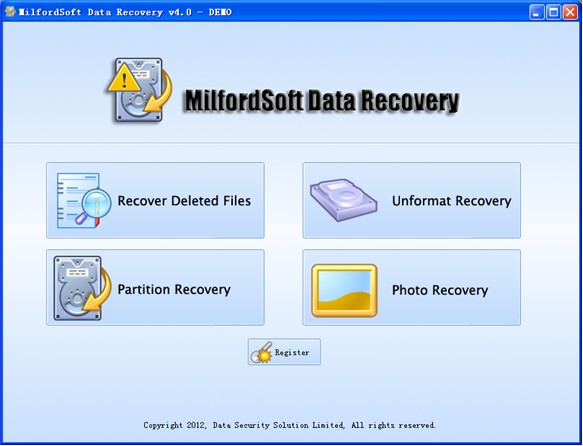Recover lost data from SD card
Many users have met SD card data loss. When this situation emerges, we believe users hope to recover lost data from SD card. But disappointingly, as most users are unfamiliar with professional knowledge of SD card data recovery, they have to use third-party tools. Among these tools, data recovery software is the best one. Nevertheless, it is not easy to recover lost data from SD card even with data recovery software, because most data recovery software does not support SD card data recovery. In addition, much data recovery software which supports SD card data recovery has functional defects and often leads to data recovery failure or even data damage. In order to help users get rid of troubles brought by selecting SD card data recovery software, we suggest using the professional data recovery software – MilfordSoft Data Recovery.
Powerful data recovery software – MilfordSoft Data Recovery
MilfordSoft Data Recovery is a piece of powerful data recovery software. It owns many outstanding features:
1. Friendly interface: friendly interface makes SD card data recovery very easy.
2. All-sided functions: all-sided functions can help users recover data lost due to almost all logical errors.
3. Wide compatibility: MilfordSoft Data Recovery supports all commonly seen Windows operating systems and Windows file systems. In addition, it can be compatible with multiple storage devices.
These are just a part of features the data recovery software owns. Seeing these features, users should want to know how to recover lost data from SD card by using this data recovery software. Next, let’s make a brief introduction.
How to recover lost data from SD card with MilfordSoft Data Recovery?
If users want to recover lost data from SD card by using the data recovery software, they need to visit the official website http://www.milfordsoft.com to download it at first. Then, install it to computer and connect SD card to computer. After opening the data recovery software, we can see the following interface:
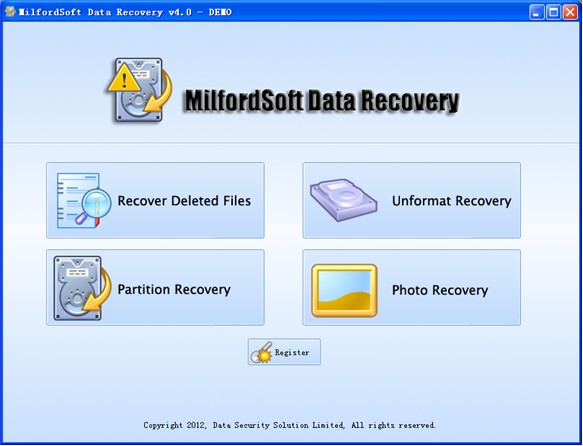
This is the main interface of the professional data recovery software, where 4 functional modules are offered. To recover lost data from SD card, users should select the most suitable module according to practical situations, and then take operations according to detailed prompts. When all operations have been performed, the professional data recovery software MilfordSoft Data Recovery accomplishes SD card data recovery completely.
If users are troubled by SD card data loss, download the data recovery software to recover lost data from SD card.