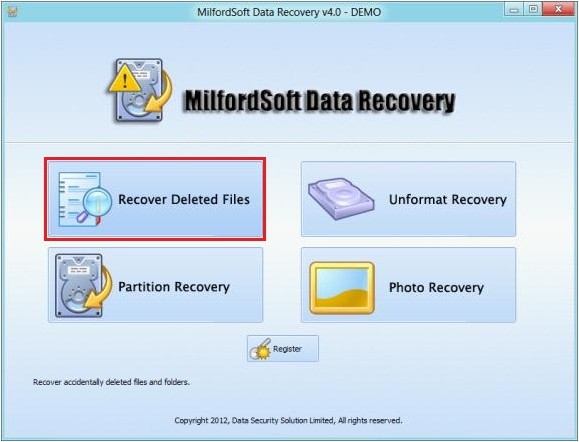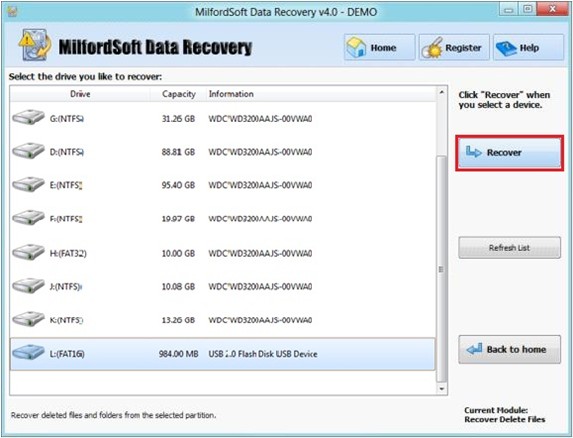By virtue of the 2 features namely Plug and Play and Hot Plug, USB interface is praised by many computer users and widely used. So, U disk, mobile HDD, and other USB storage devices become quite popular. However, many users find USB storage devices bring many potential safety hazards though they can bring much convenience. USB storage device itself does not offer powerful data protecting measures, and it is often used among different electronic equipments to exchange data. Therefore, it is easy to infect by different kinds of viruses, resulting in USB data loss.
We believe all users are unwilling to see USB data loss. Well then, is there a good method for USB data recovery? The answer is positive. In order to ensure data security better, we recommend a simple but useful method for USB data recovery, namely using the professional data recovery software MilfordSoft Data Recovery to recover lost data from USB device.
Why use MilfordSoft Data Recovery to perform USB data recovery?
Compared with similar data recovery software, MilfordSoft Data Recovery has many unmatchable advantages like super-wide compatibility and all-sided data recovery functions.
Powerful compatibility: this data recovery software not only supports commonly seen Windows operating systems like Windows XP/Vista/7/8 and Windows Server 2003/2008/2012 but can be compatible with commonly used storage devices such as U disk, mobile HDD, memory card, and memory stick as well as popular file systems like FAT12/16/32, NTFS, and HFS+.
All-sided data recovery functions: it can help users recover deleted data, recover lost data from formatted partition, logically damaged partition, deleted partition or lost partition, and recover digital media data easily and safely.
Thus it can be seen, MilfordSoft Data Recovery which has wide compatibility and all-sided functions is the best choice for USB data recovery.
How to recover deleted data from U disk by using this data recovery software?
If users want to recover deleted data from U disk with this data recovery software, please visit the official website http://www.milfordsoft.com/ to download this software at first. Then, install it to computer. Main steps to recover deleted data from U disk are as follows:
1. Run MilfordSoft Data Recovery to open its main interface.
2. Click “Recover Deleted Files” module to recover deleted data from U disk.
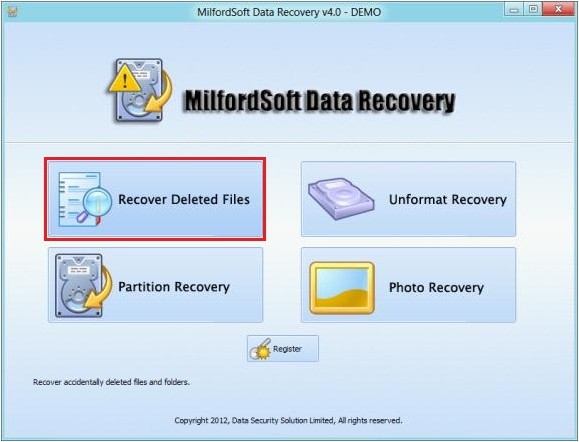
3. Select the U disk and click “Recover” button.
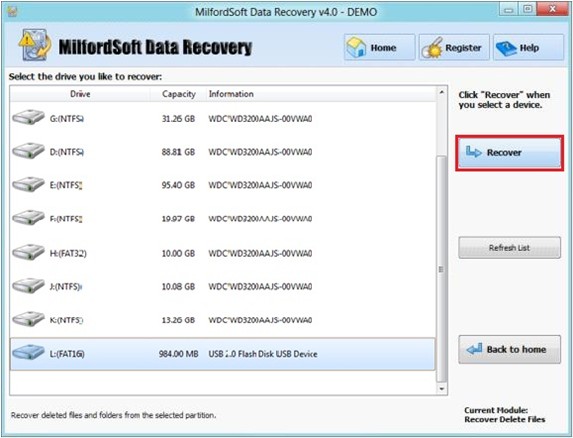
4. Check data which need recovering and click “Save Files” button.
5. Click “Browse…” button to appoint a save path for recovered data and click “OK”.
6. All operations of USB data recovery is finished completely.
If users are troubled by USB data loss, download MilfordSoft Data Recovery to recover lost data from USB device. It is your best choice.