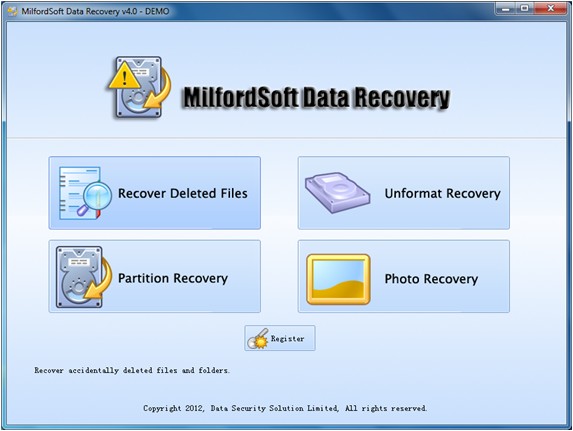Windows 7 recover deleted files
How to recover deleted files on Windows 7?
In the process of using and managing files on Windows 7, most users have ever come across the situations of deleting data by accident. And recovering deleted files on Windows 7 timely is able to reduce losses as much as possible, a good solution. Then how to recover deleted files on Windows 7?
Since deleted files are temporally stored in Recycle Bin, users can recover deleted files before it is emptied. But if it is emptied, users need to turn to other solutions.
File recovery software for recovering deleted files on Windows 7
For users are not proficient at professional data recovery technology, powerful file recovery software is necessary if users want to recover deleted files on Windows 7 as much as possible. And we suggest MilfordSoft Data Recovery which is of powerful data recovery functions as well as simple operations. Even if users have no professional data recovery technology, it will provide detailed prompts to instruct users to finish all operations. The following is the screenshot of the main interface of MilfordSoft Data Recovery.
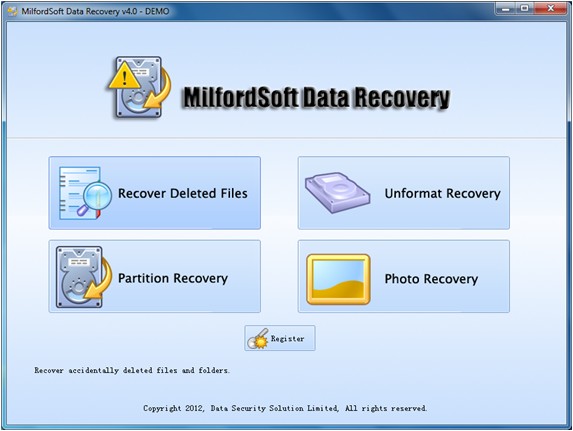
Seen from the above picture, this file recovery software is equipped with four data recovery modules which are aimed at commonly seen data loss situations.
1. Recover Deleted Files: recovering deleted files quickly.
2. Unformat Recovery: recovering data from formatted or inaccessible partition.
3. Partition Recovery: recovering data from deleted or lost partition.
4. Photo Recovery: recovering lost photos, videos and other digital media files quickly and accurately.
If users want to recover deleted files on Windows 7, please click “Recover Deleted Files” module and perform operations by following software prompts, deleted file recovery can be realized easily with MilfordSoft Data Recovery.
Do you want to recover deleted files on Windows 7 with MilfordSoft Data Recovery? Please visit the official website http://www.milfordsoft.com/ to download the professional file recovery software.