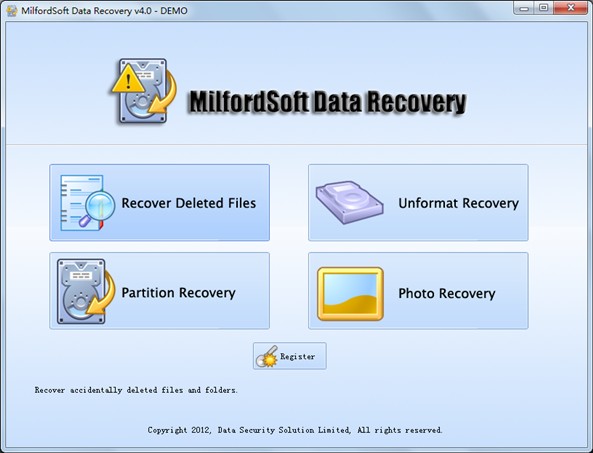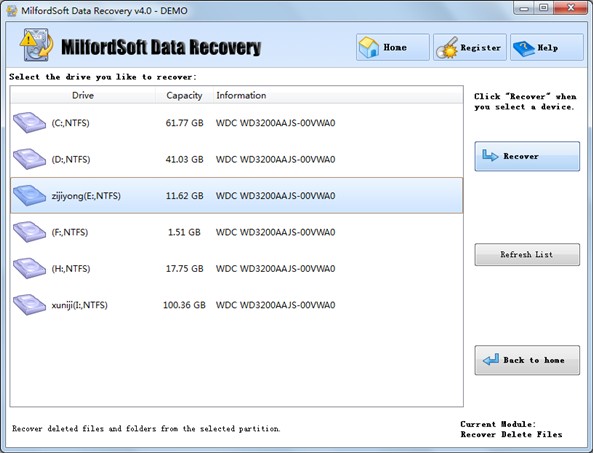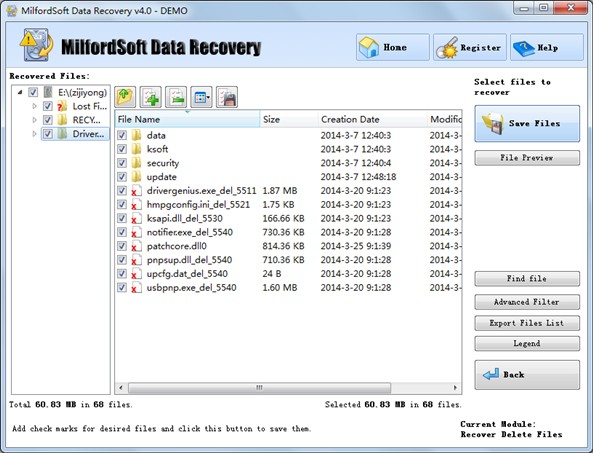How to recover lost data after vital data are lost concerns most computer users. Some users may resort to professional data recovery agencies, who ask for high data recover fees and may leak out users’ privacy. Considering the expensive data recovery charges and high risk of privacy leakage, some users finally give up the idea. Instead, they choose a piece of hard drive data recovery software named MilfordSoft Data Recovery to recover lost data.
Hard drive data recovery software – MilfordSoft Data Recovery
The hard drive data recovery software – MilfordSoft Data Recovery is a piece of excellent data recovery software that is able to recover lost data not only from computer, but also from mobile hard disk, USB flash disk, SD card and memory card and other storage devices. Additionally, the software owns high compatibility, so it can run under all mainstream Windows operating systems including Windows 7, Windows 8, Windows Server 2003, Windows Server 2008, etc. Moreover, the hard drive data recovery software – MilfordSoft Data Recovery is easy to use even for users who are unfamiliar with such software.
Download hard drive data recovery software – MilfordSoft Data Recovery
If users want to use the hard drive data recovery software – MilfordSoft Data Recovery to recover lost data, they just need to download it via the website http://www.milfordsoft.com. After finishing software downloading and installation, run the software. Then, users will see the main interface of the software:
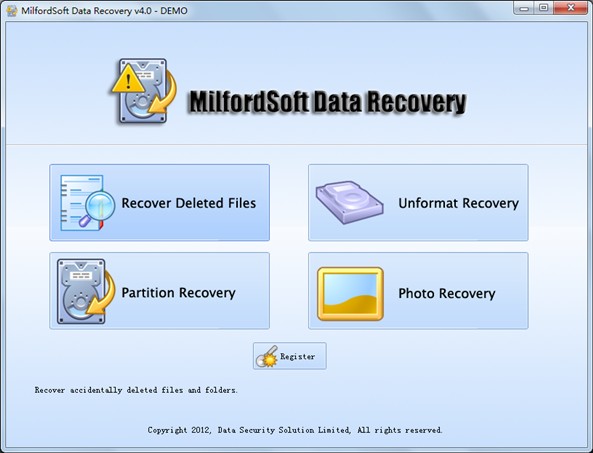
As users can see, the hard drive data recovery software provides four functional modules. Positioning cursor onto any module, users will get brief function introduction to certain module at the bottom of the interface. If users need to recover mistakenly deleted data, they can choose and click “Recover Deleted Files” module to enter the following interface:
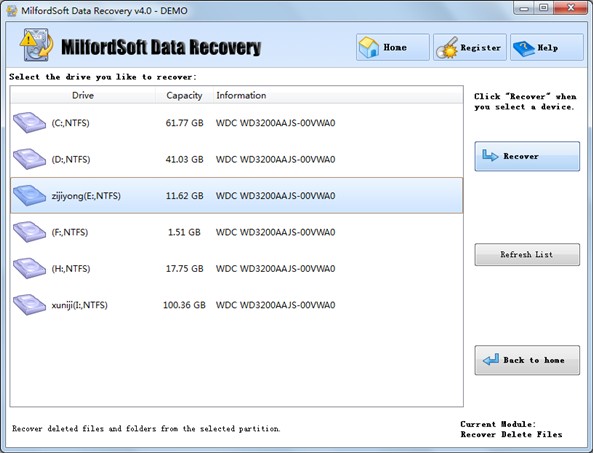
At this time, users ought to choose a partition where mistaken deletion appears among the listed partitions. Then, click “Recover” to completely scan the partition. When scan is done, the interface below will emerge:
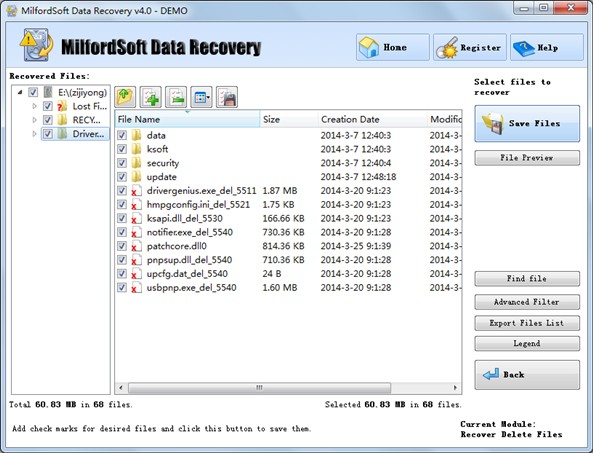
At this time, users can find that the hard drive data recovery software has listed too many data, and they just need to check all needed ones. Then, click “Save Files” to get the dialogue box for data storage, in which users are supposed to specify a safe location for checked data according to given guidance. When all operations are done, the process to recover mistakenly deleted data is done. If users want to further know about the hard drive data recovery software, please visit the downloading website mentioned above.