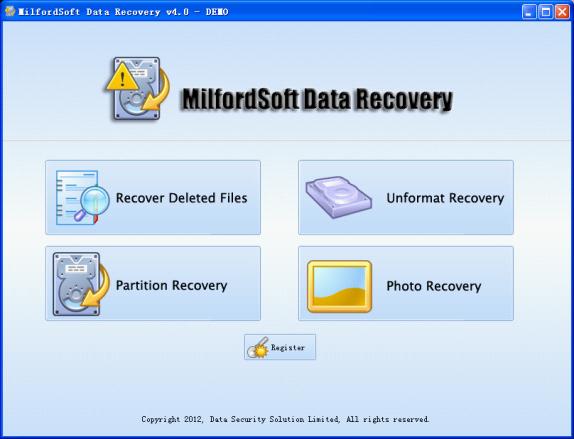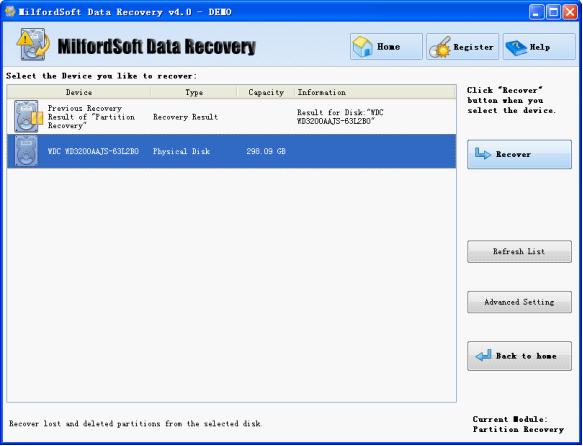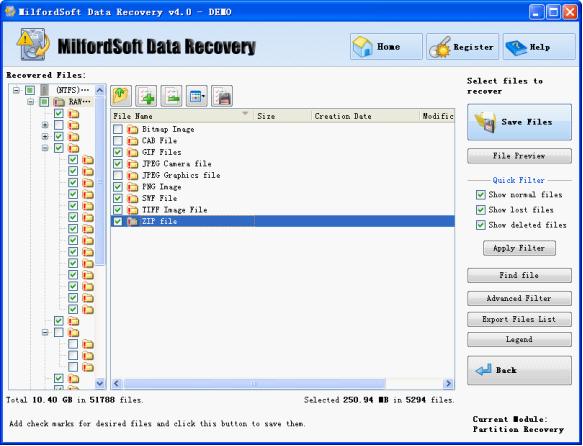Hard drive recovery software
How to recover deleted files? How to regain the formatted data? What should users do when encountering data loss caused by partition damage? Can common users recover lost photos and other media files? All these data loss problems are be solved by the all-in-one hard drive recovery software – MilfordSoft Data Recovery. As old users know, this professional hard drive recovery software not only has complete functions, but also has simple operations and detailed operating prompts. As long as common users adopt this professional hard drive recovery software, you can recover lost data by yourselves. Thus, you need not to pay high hard drive recovery fees for professional hard drive recovery companies and risk data leak. Is this professional hard drive recovery software really so perfect? Get answer from the content below.
Perfect hard drive recovery software – MilfordSoft Data Recovery
To know clearly about this hard drive recovery software MilfordSoft Data Recovery, users can free download it via the official website http://www.milfordsoft.com and use it. After installing this hard drive recovery software, start it.
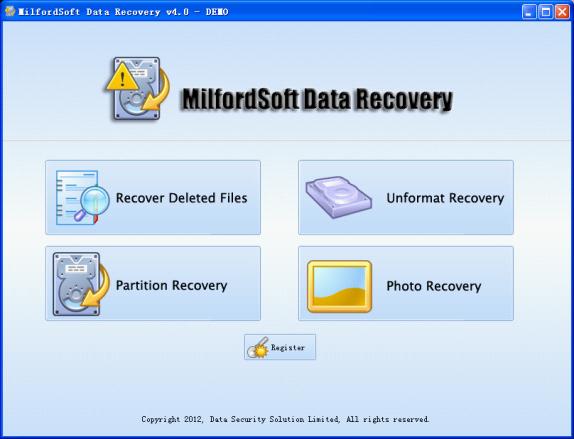
On the main interface of this hard drive recovery software, point at the “Partition Recovery” functional module to see the prompt – “Recover files from lost/deleted partition”. Choose this function module and enter next operating interface.
All disks are displayed here. Select the disk with hard drive data loss problem and click “Recover”.
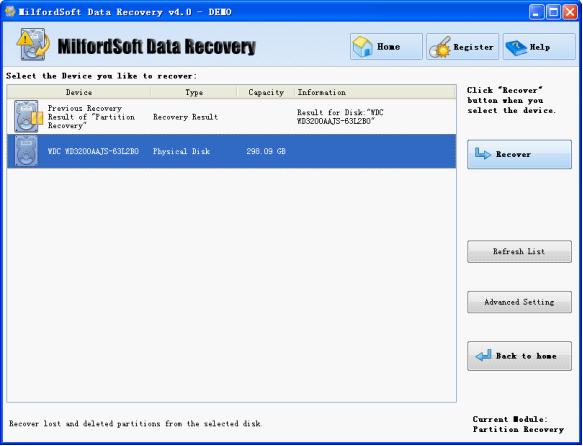
Choose the partition which is most likely to be the desired hard drive, and then click “Show Files”.
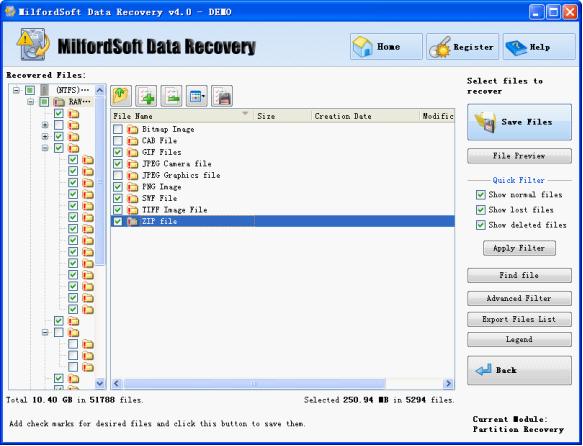
Check all need data and click “Save Files” to specify safe storage location for recovered data. After MilfordSoft Data Recovery finishes all pending operations, you also thoroughly complete the whole hard drive data recovery process.
Other functional modules are also easy-to-use and efficient. Just employ this hard drive recovery software to protect computer data.