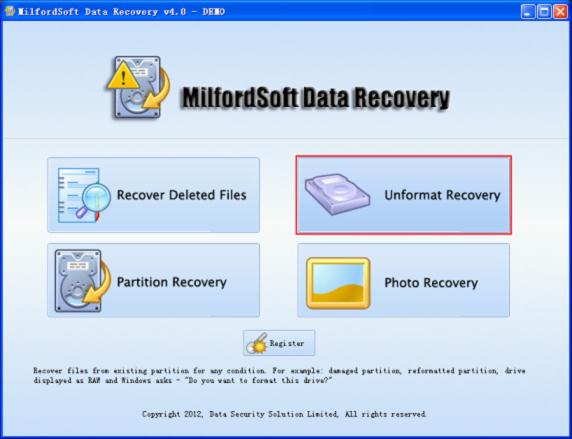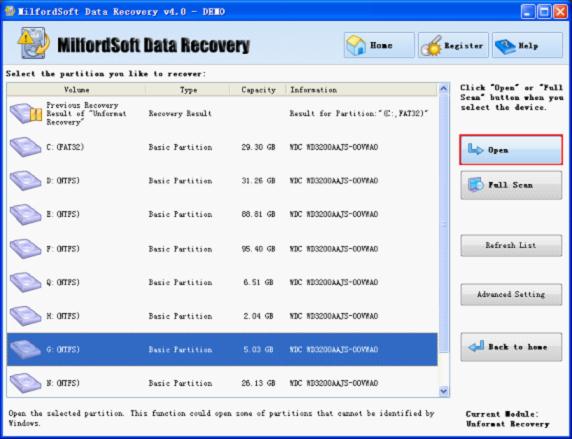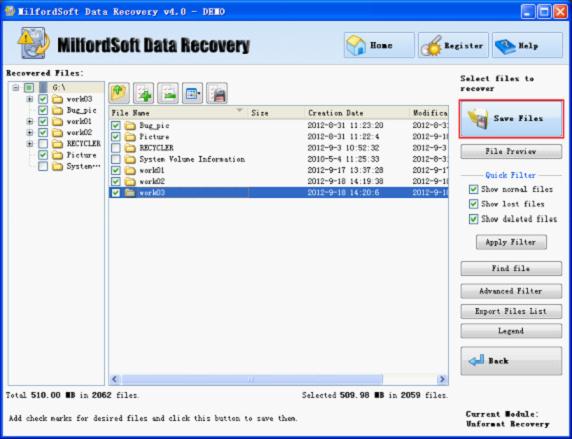Hard drive data recovery software
In the process of using computer, the following data loss situations may take place.
- Important files or a folder is deleted.
- The partition storing important data is formatted accidentally.
- A partition becomes inaccessible because of software failure, malicious attack or other soft faults.
- A partition is deleted by accident.
- A partition is lost because viruses damage Partition Table.
Those above are the most common data loss situations. If any of them takes place, what should we do? This is the problem most users are concerned about. Actually, it is not difficult to recover lost data from computer. Nowadays there is a lot of hard drive data recovery software on the software market. As along as we have professional data recovery software of powerful functions and simple operations, we can recover lost data easily eve if having no professional data recovery knowledge.
MilfordSoft Data Recovery – the best choice of hard drive data recovery software
Although there is much hard drive data recovery software in the software market, some is inferior due to having function defects. If this kind of data recovery software is used to recover lost data, they may be damaged instead of being recovered, which every user is unwilling to see. For the sake of quick and complete hard drive data recovery, we suggest using the professional data recovery software MilfordSoft Data recovery which is of simple operations and able to recover lost data in many common situations. Then we’ll show how to recover data from inaccessible partition, to give a brief introduction to this hard drive data recovery software.
Recovering data from logically damaged partition
It is common that a partition is inaccessible because it is logically damaged. But we don’t have to worry much. As long as we have MilfordSoft Data Recovery, we can recover lost data from the inaccessible partition easily.
Please visit http://www.milfordsoft.com/ to download and then install MilfordSoft Data Recovery. After that, launch the hard drive data recovery software and the following interface will be shown, as follows.
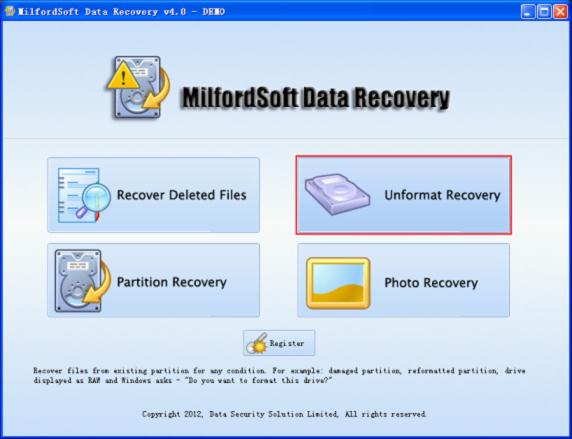
MilfordSoft Data Recovery is equipped with four independent data recovery function modules which are able to recover lost data in different situations. We should use “Unformat Recovery” module to recover data from inaccessible partition. Click it and the following interface will be shown.
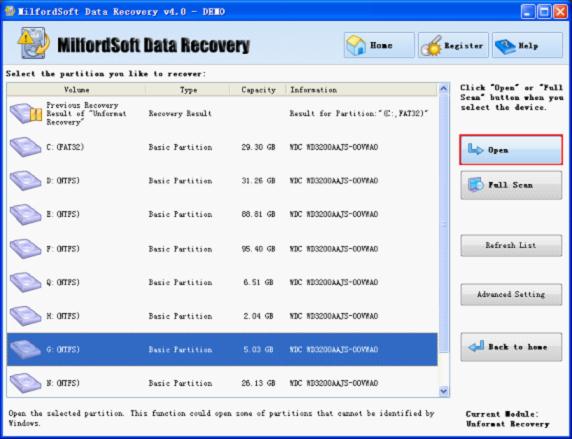
Select the inaccessible partition and click “Open” to unfold it. Then the following interface will be shown.
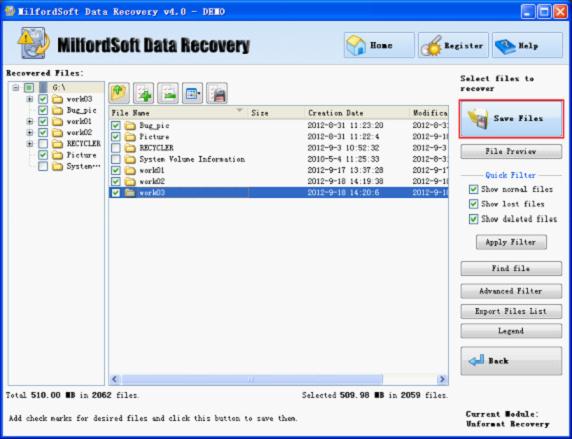
Find and check the important data that will be recovered and click “Save Files” to store them. After all recovered data are saved to the appointed location, hard drive data recovery is finished as well.
Those above are all procedures about recovering data from inaccessible partition, which are so simple. If you also want to use MilfordSoft Data Recovery to recover lost data in time, please visit the official website to download this professional hard drive data recovery software.