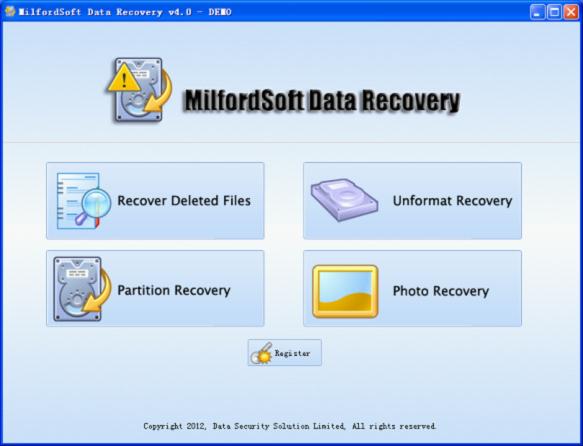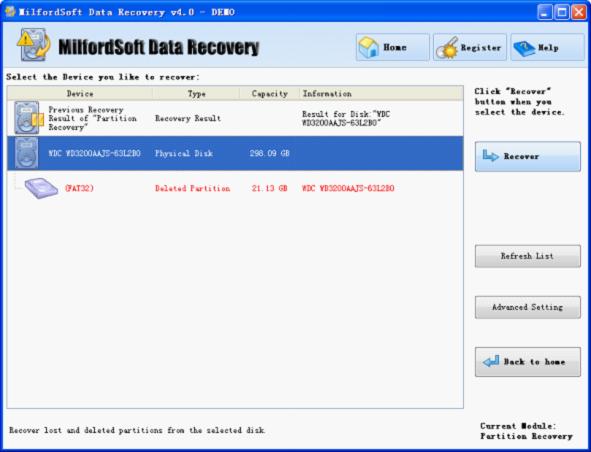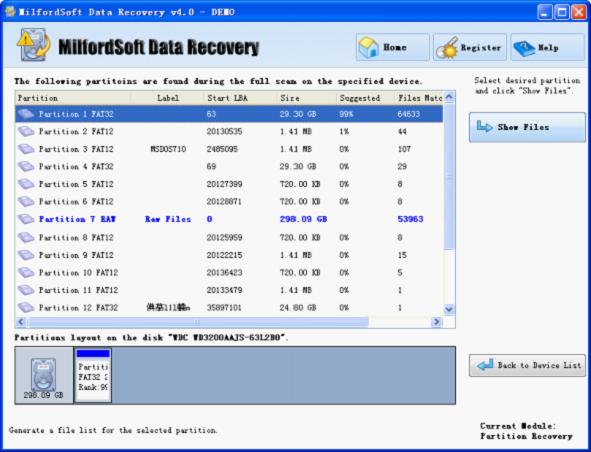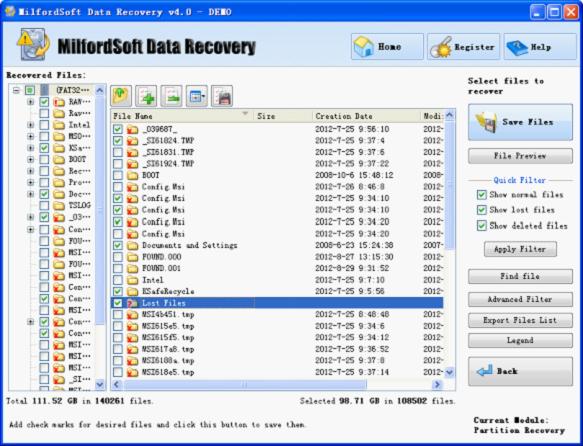Data recovery software windows
As Windows data loss events keep increasing, the way to recover lost Windows data also draws users’ attention. In general, most Windows users know little about Windows data recovery, so they have to recover Windows data with the help of professional data recovery companies or professional data recovery software Windows. While completing Windows data recovery, the professional data recovery companies always charge for high data recovery fees. Considering the cost, experienced users only resort to professional data recovery companies when they encounter hardware fault. If the Windows data loss is caused by non-physical factors, users prefer performing Windows data recovery with professional data recovery software Windows. However, as lots of data recovery software Windows has functional defects, such kind of software can only recover data under limited situations such as accidental deleting and formatting. You’d better employ a piece of all-in-one professional data recovery Windows – MilfordSoft Data Recovery.
Recover lost Windows data with MilfordSoft Data Recovery
To recover lost Windows data with the professional data recovery software Windows MilfordSoft Data Recovery, you should firstly free download it via http://www.milfordsoft.com. Then, install and start this data recovery software Windows.
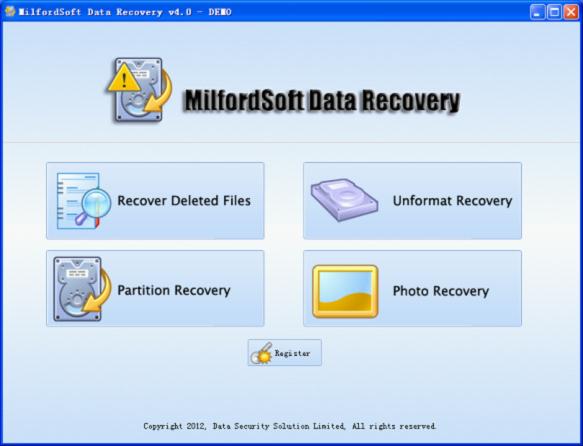
After entering the main interface of MilfordSoft Data Recovery, you will find it has more functions than many other data recovery software. This data recovery software Windows not only can recover deleted/formatted data as other data recovery software does, but also can solve data loss problems caused by factors such as partition logical damage and partition loss. Just follow the partition recovery demo below.
To recover lost Windows data, you should firstly choose “Partition Recovery” functional module.
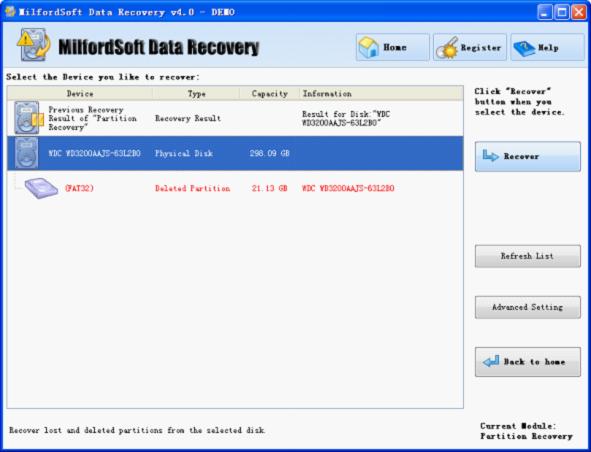
Choose the disk where lost partition was and click “Recover”. Wait until this data recovery software Windows completes scan.
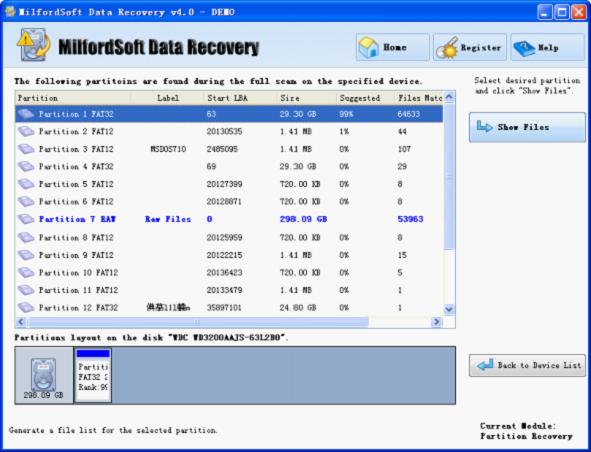
Choose the partition which is most likely to be the lost partition and then click “Show Files”.
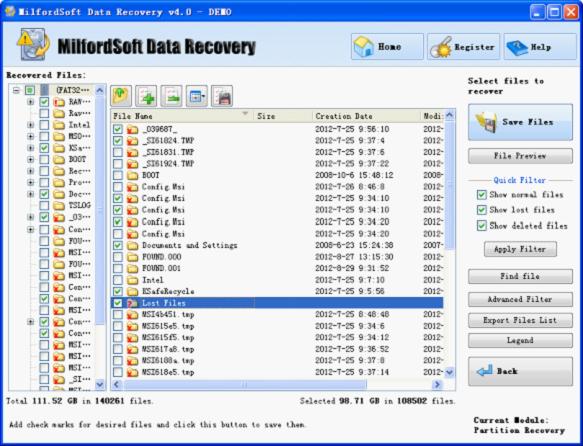
Check all need files here and click “Save Files” to save all recovered data in safe location. After that, you thoroughly complete Windows data recovery with the professional data recovery software Windows – MilfordSoft Data Recovery.